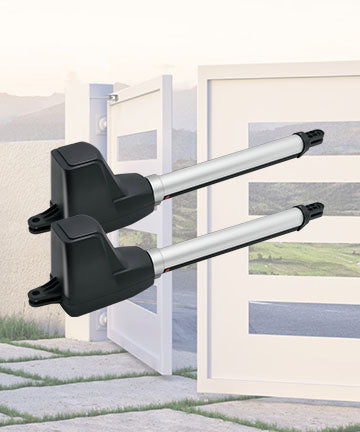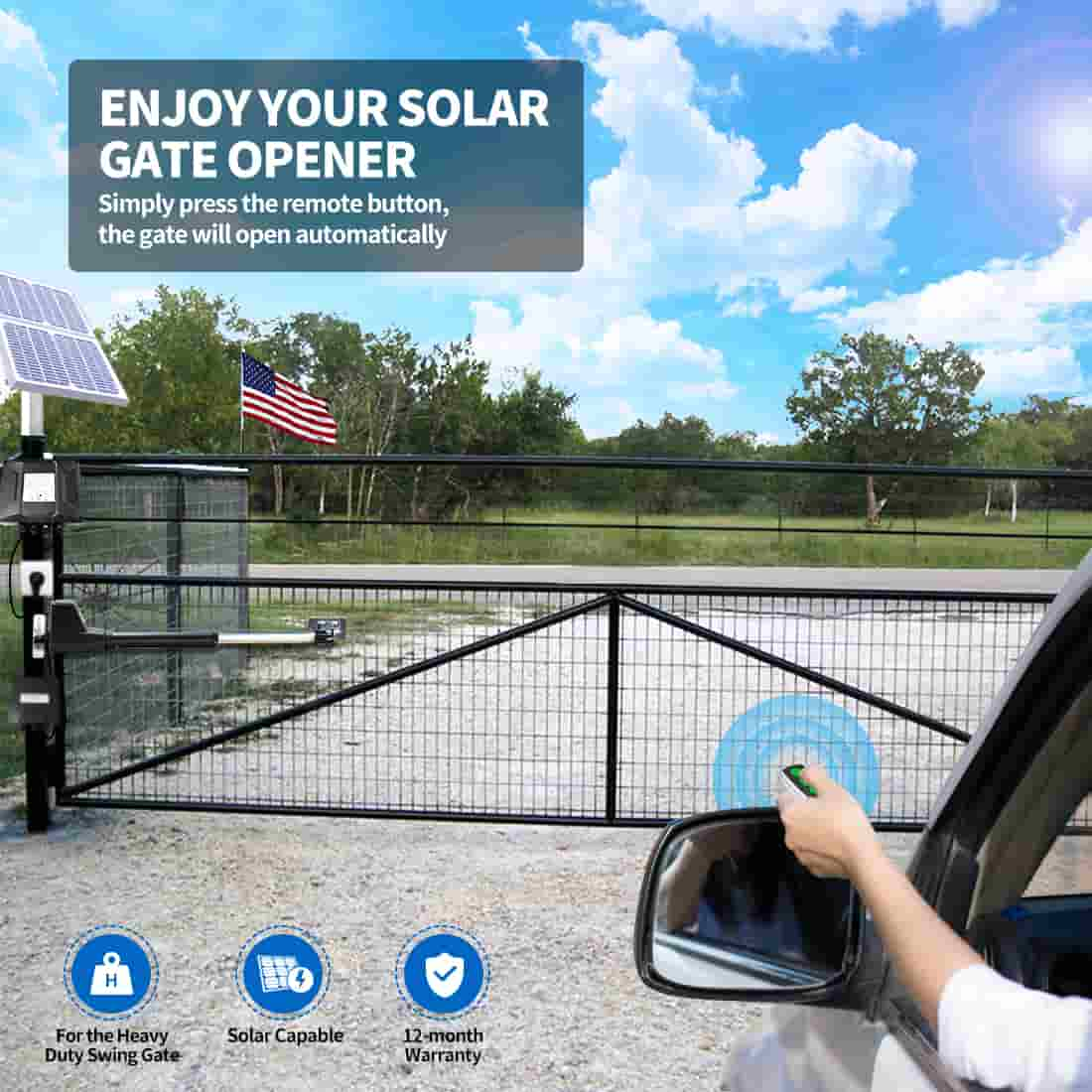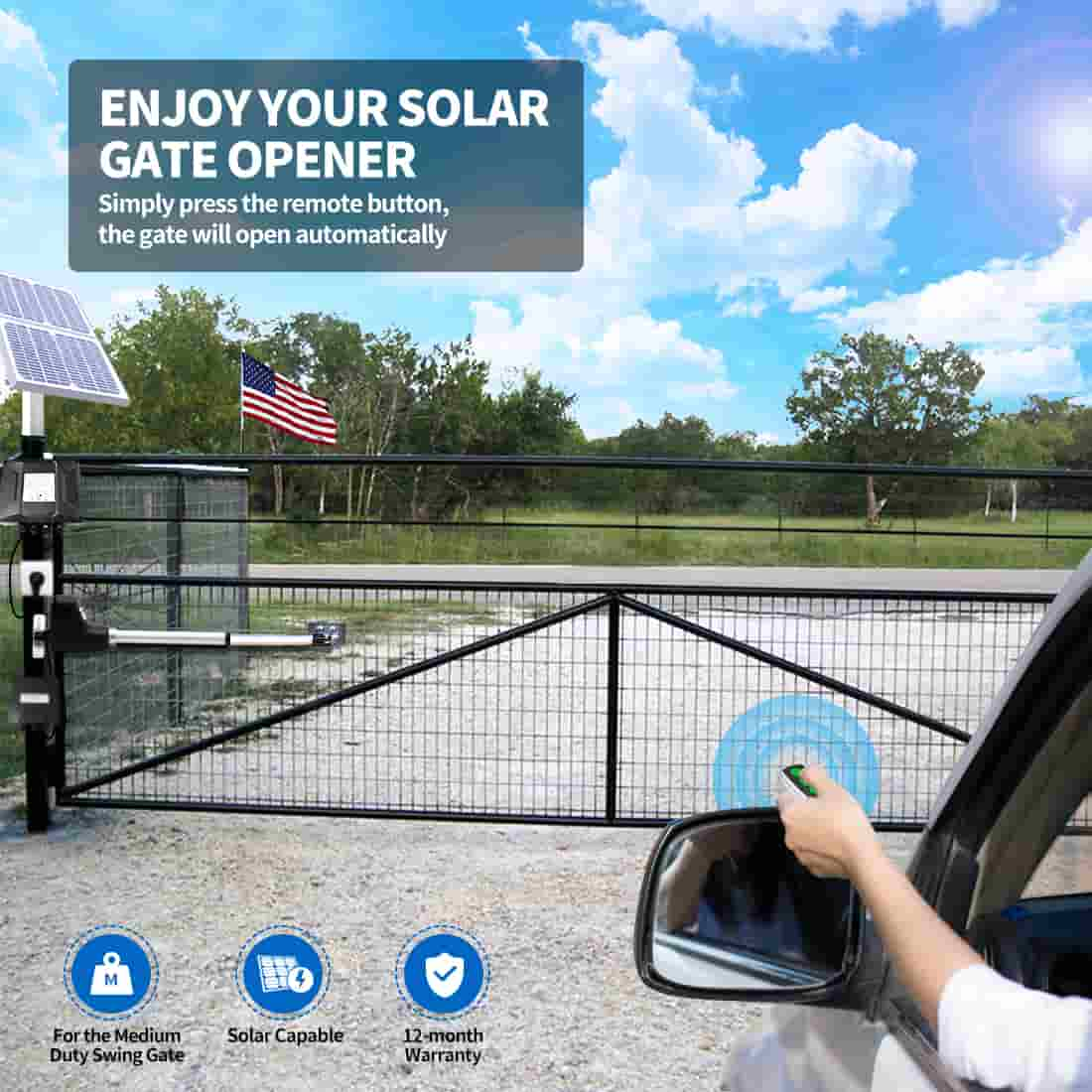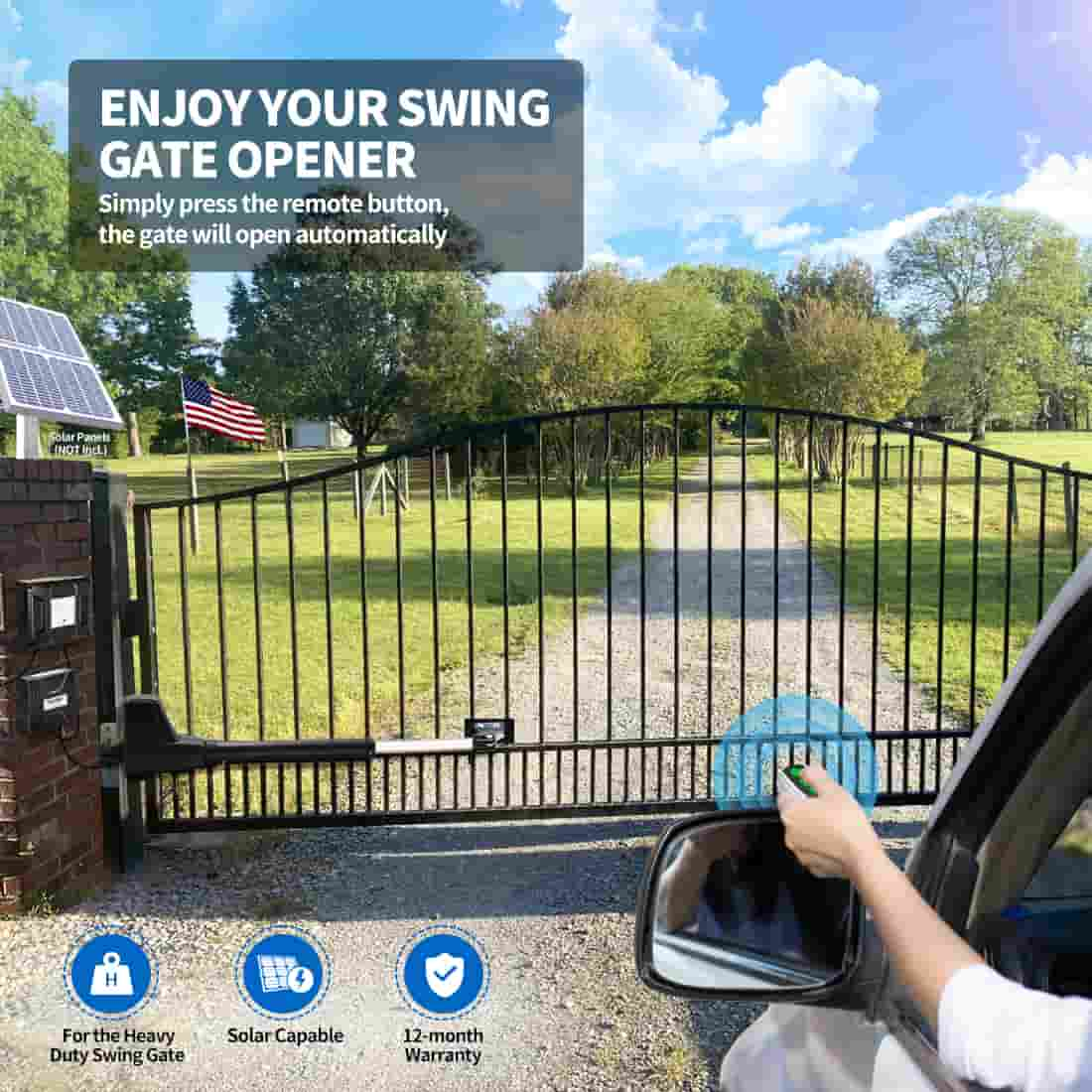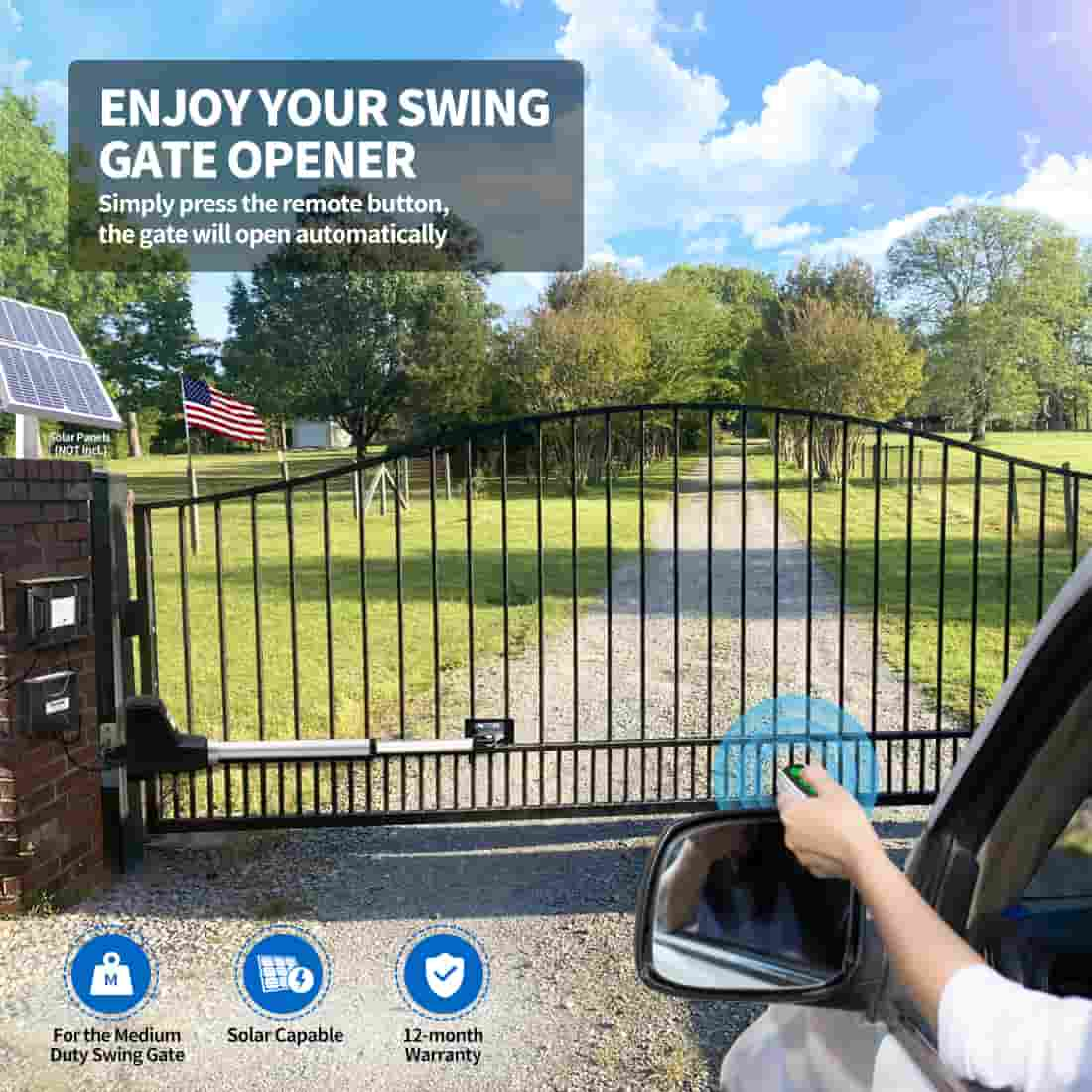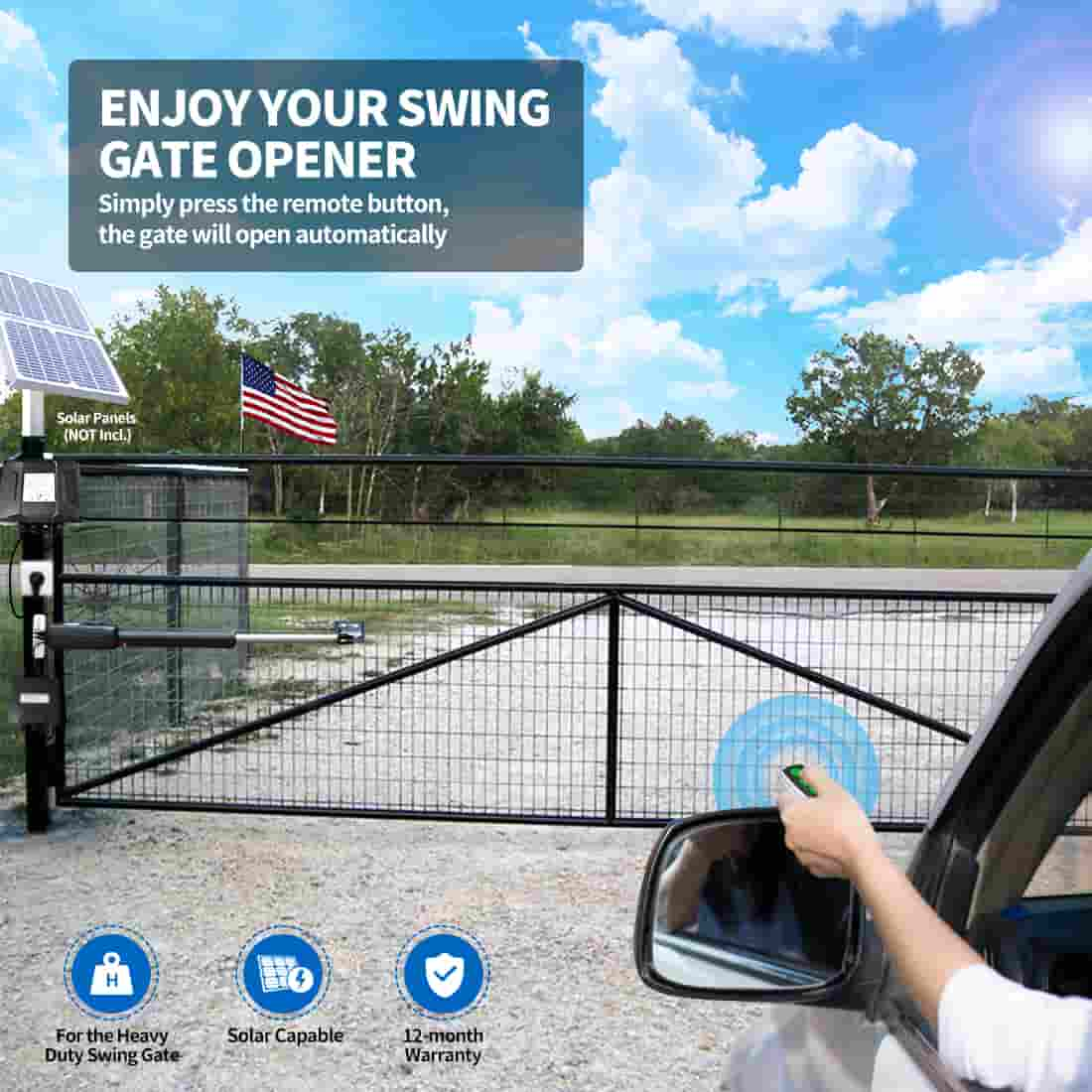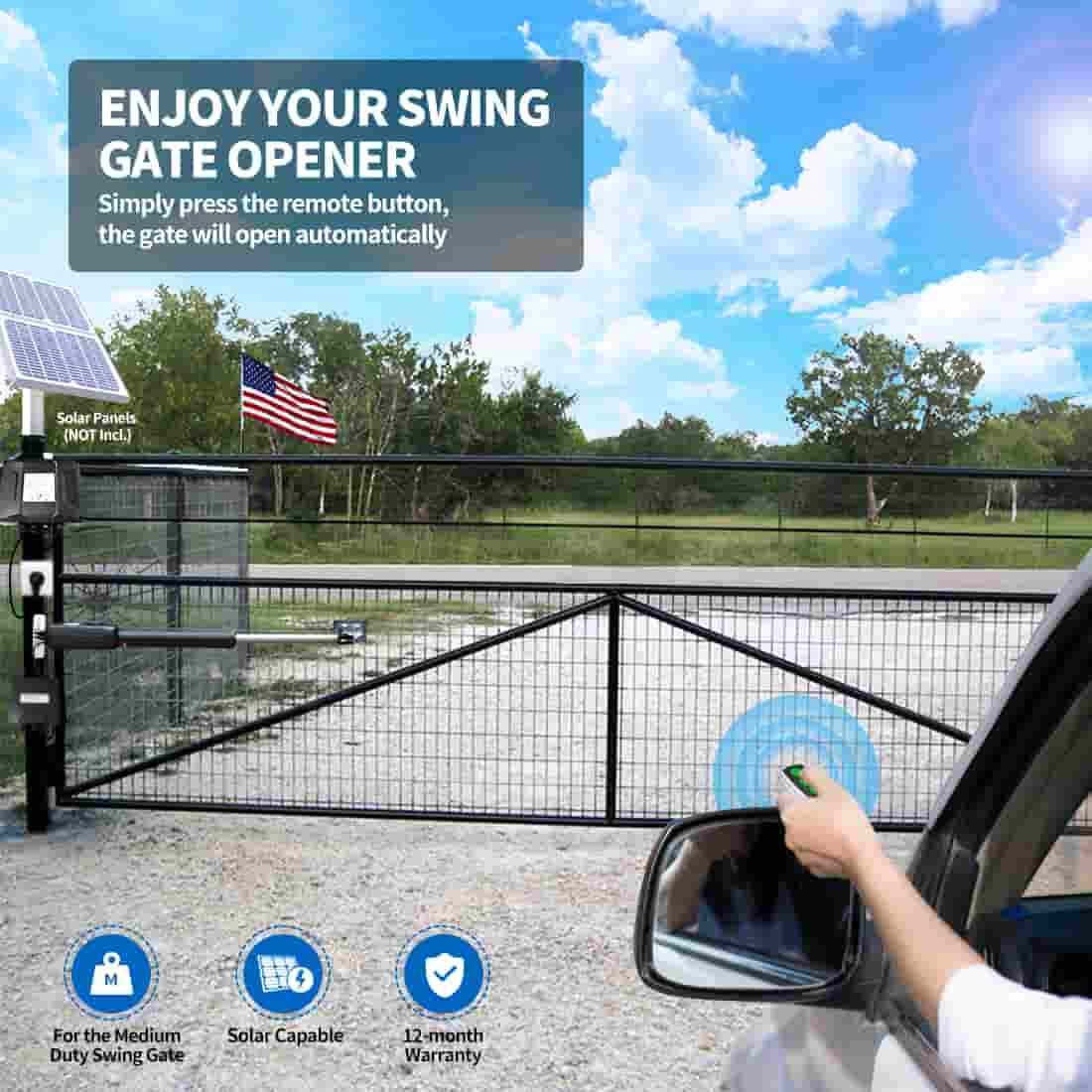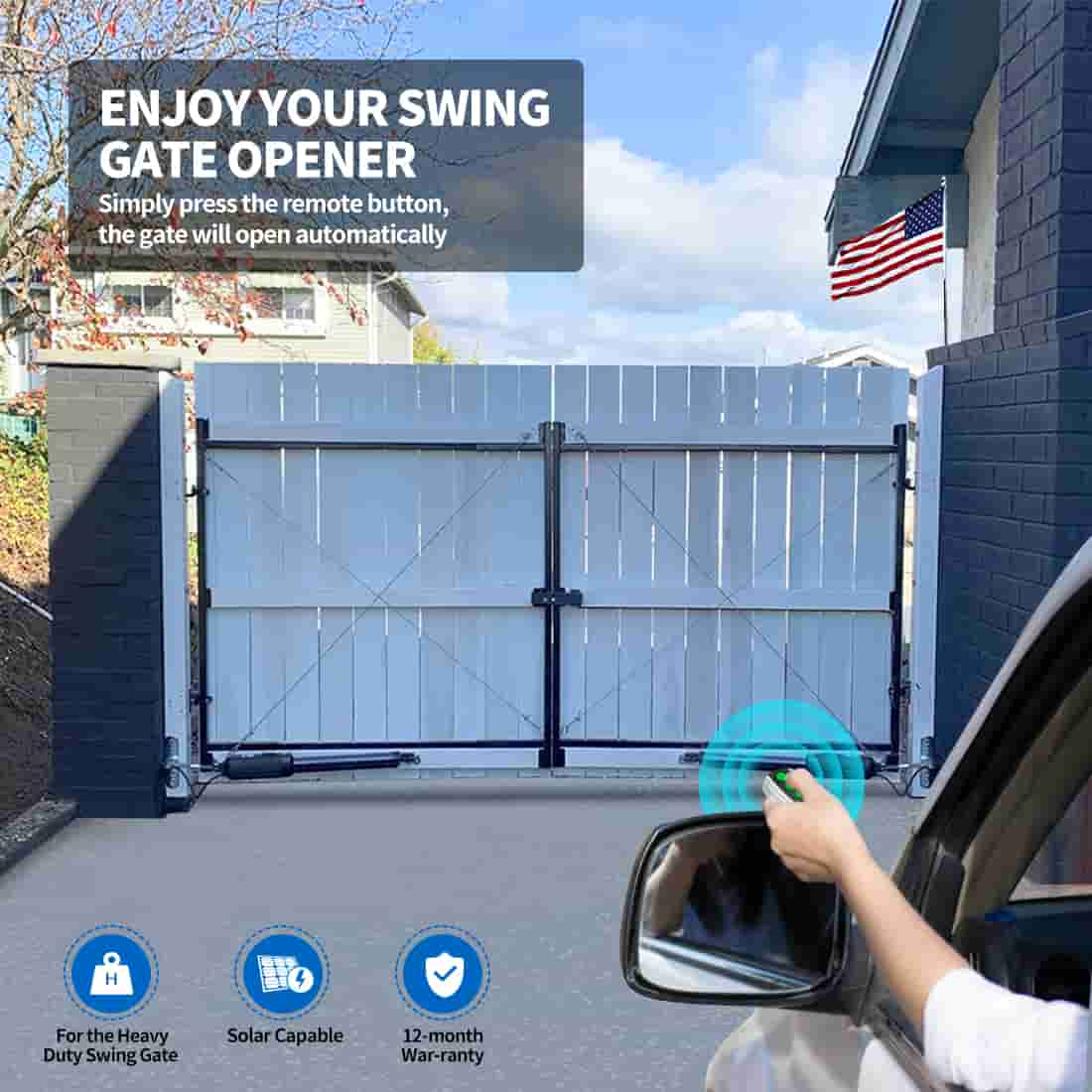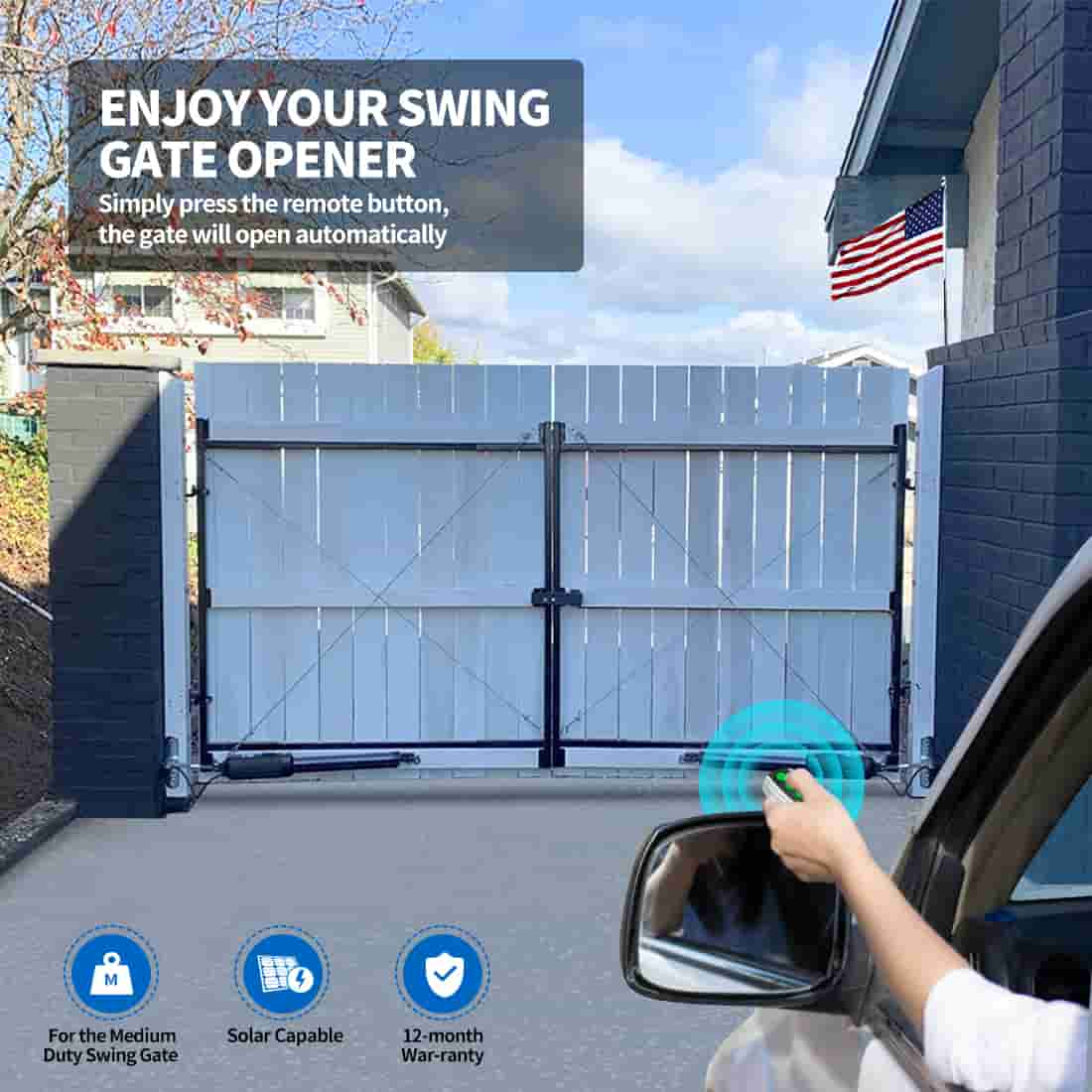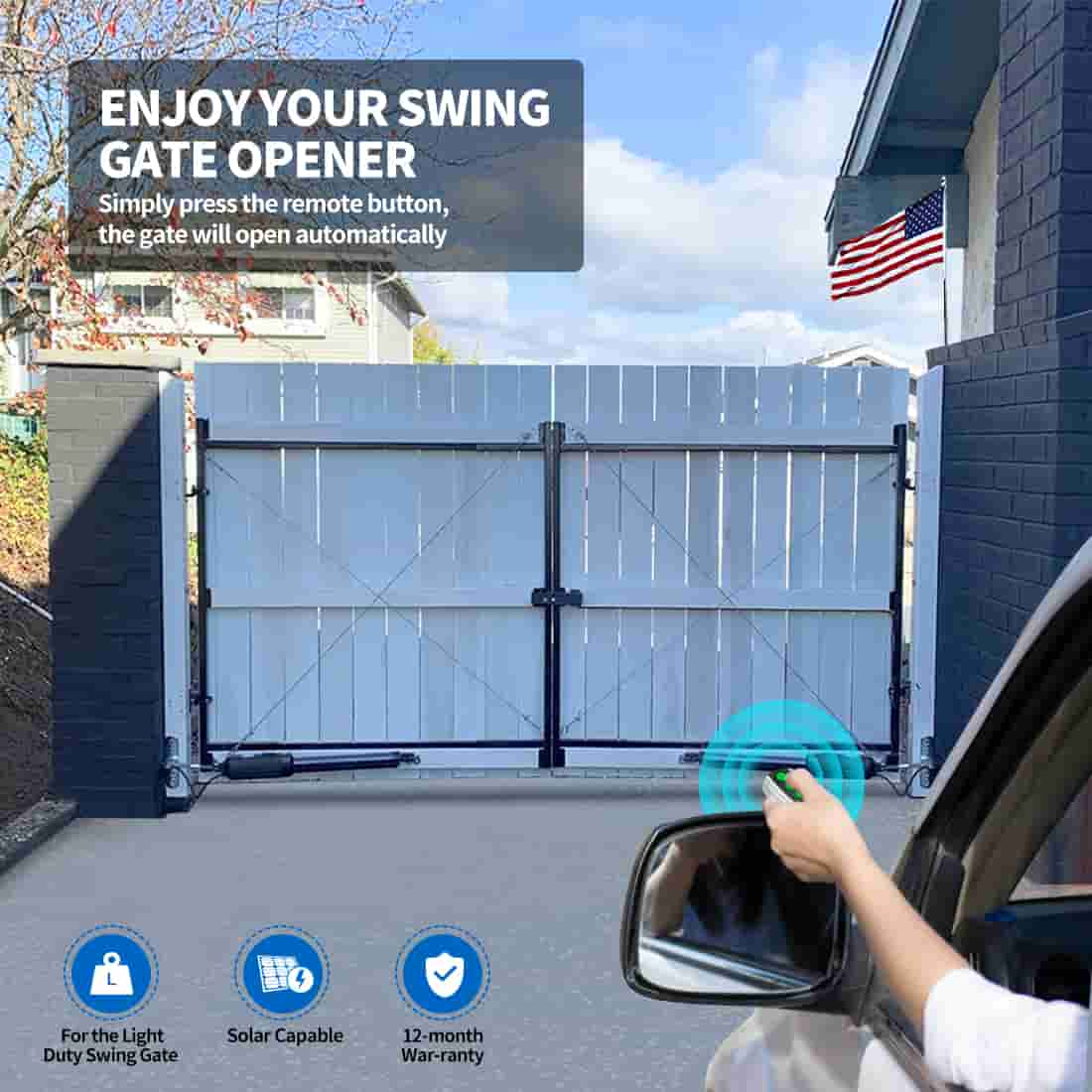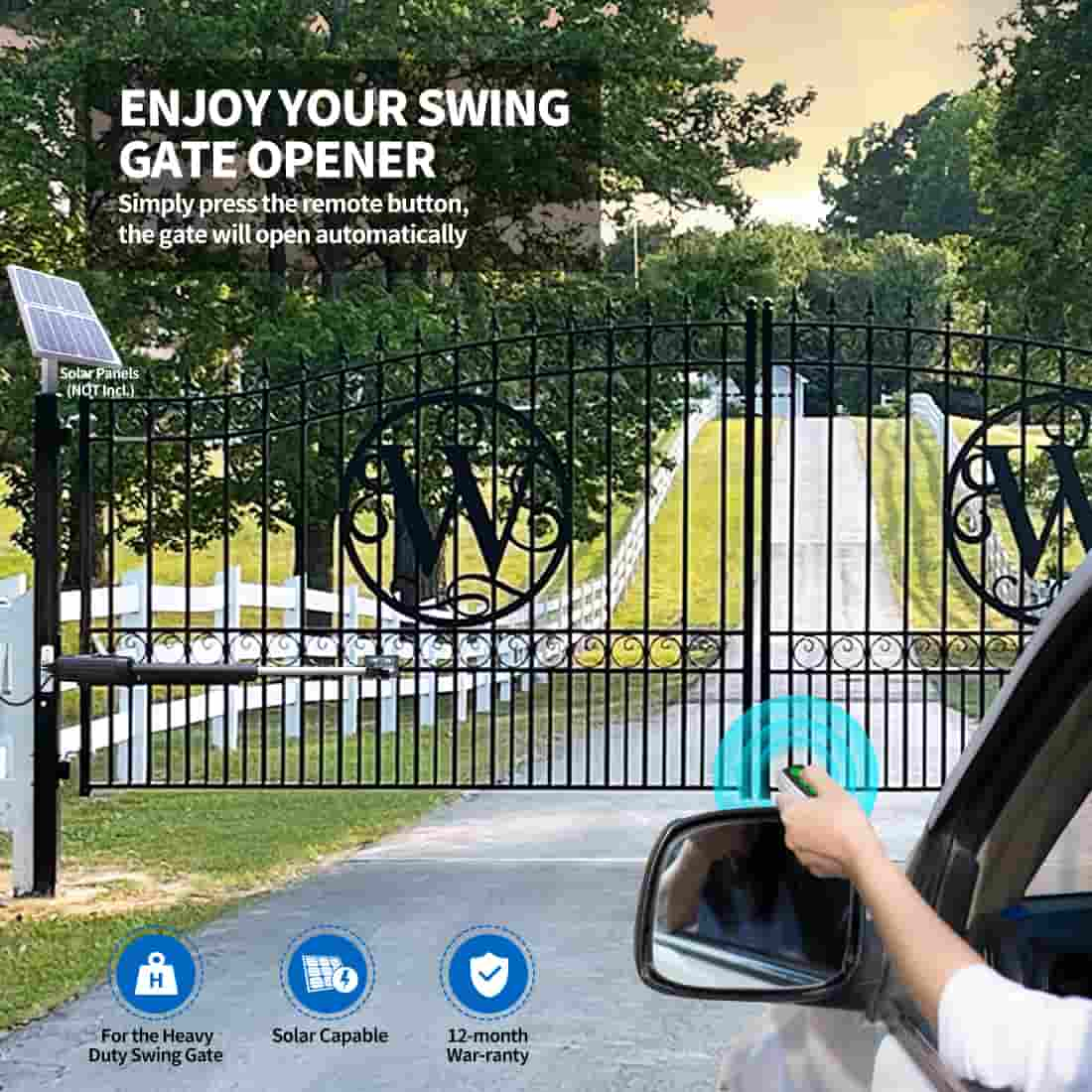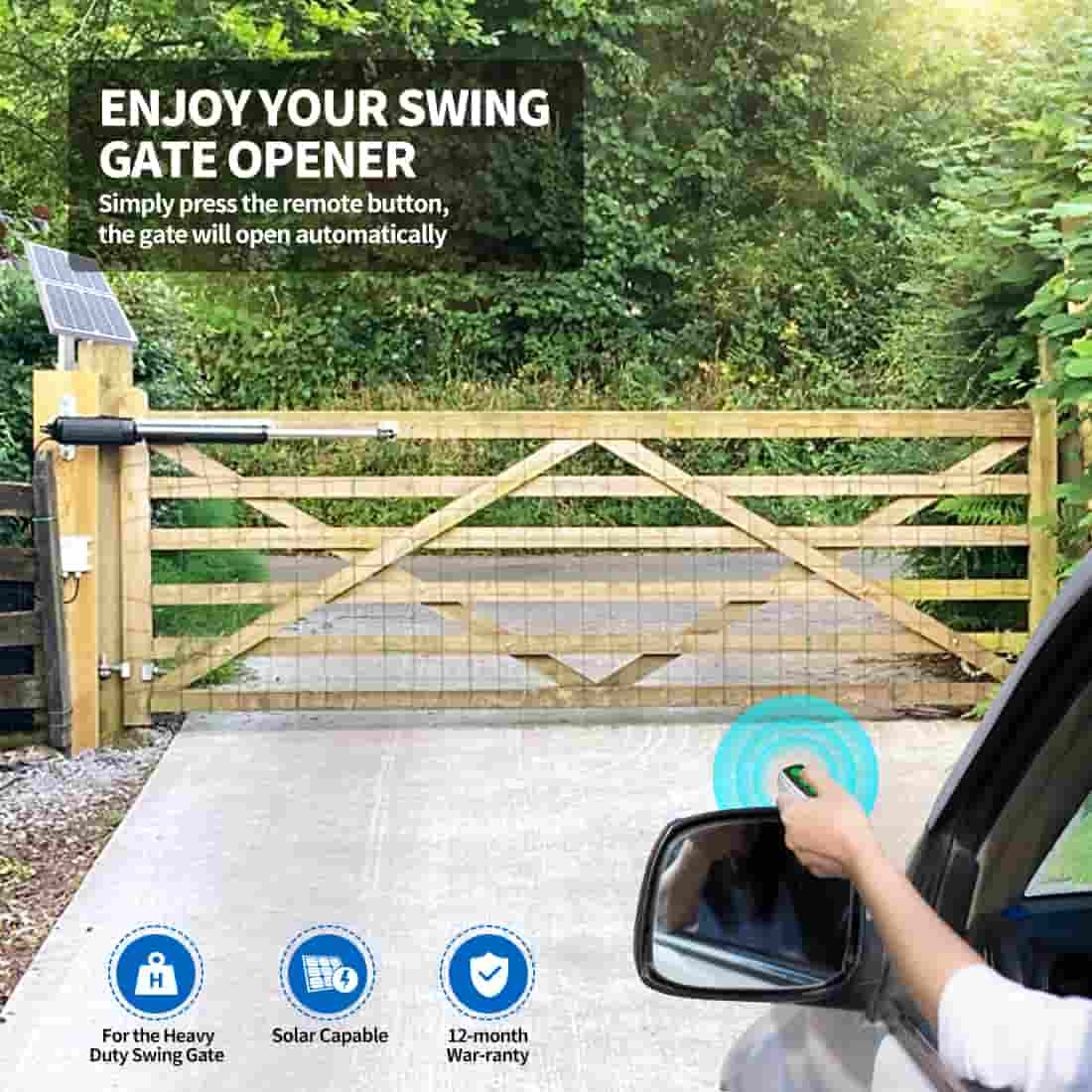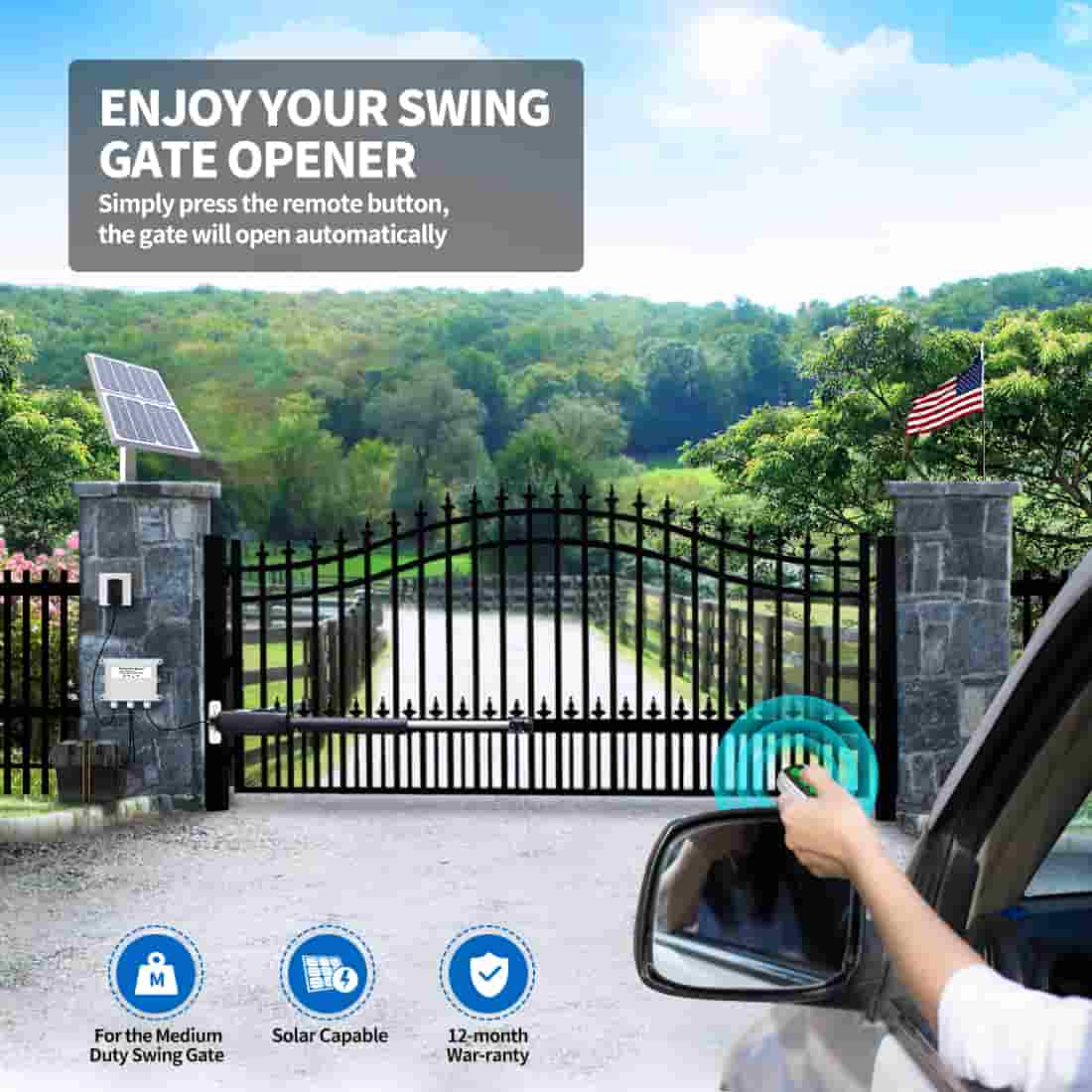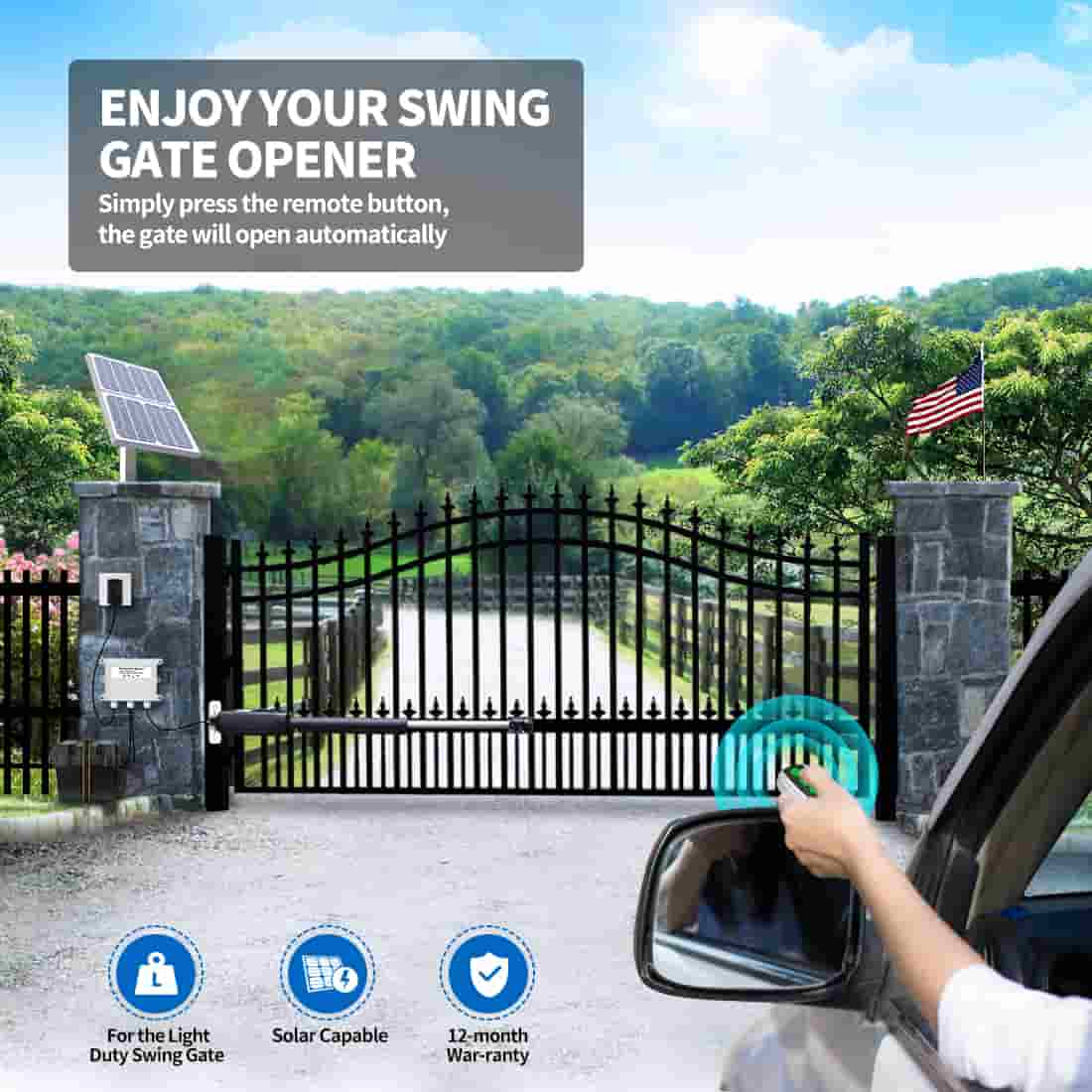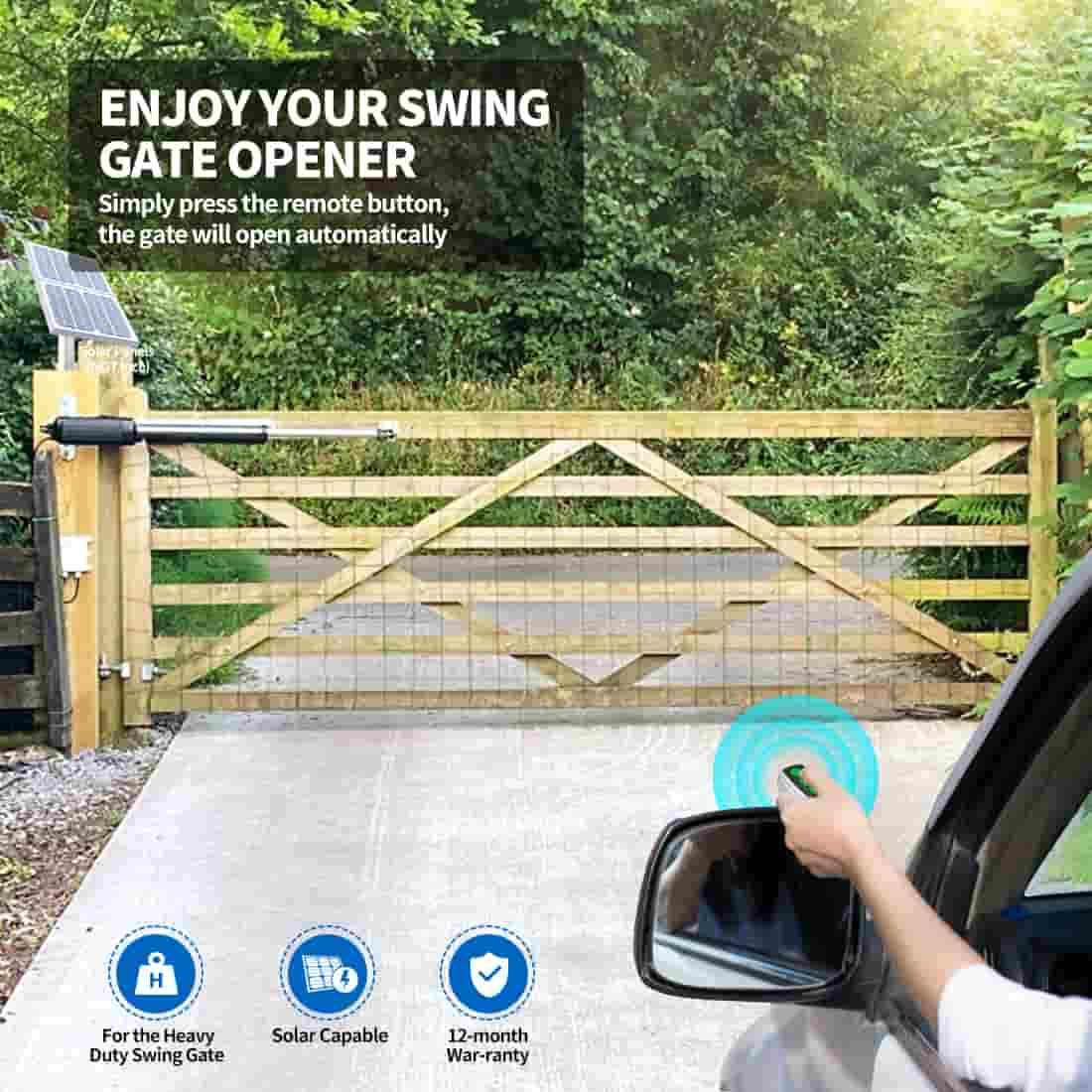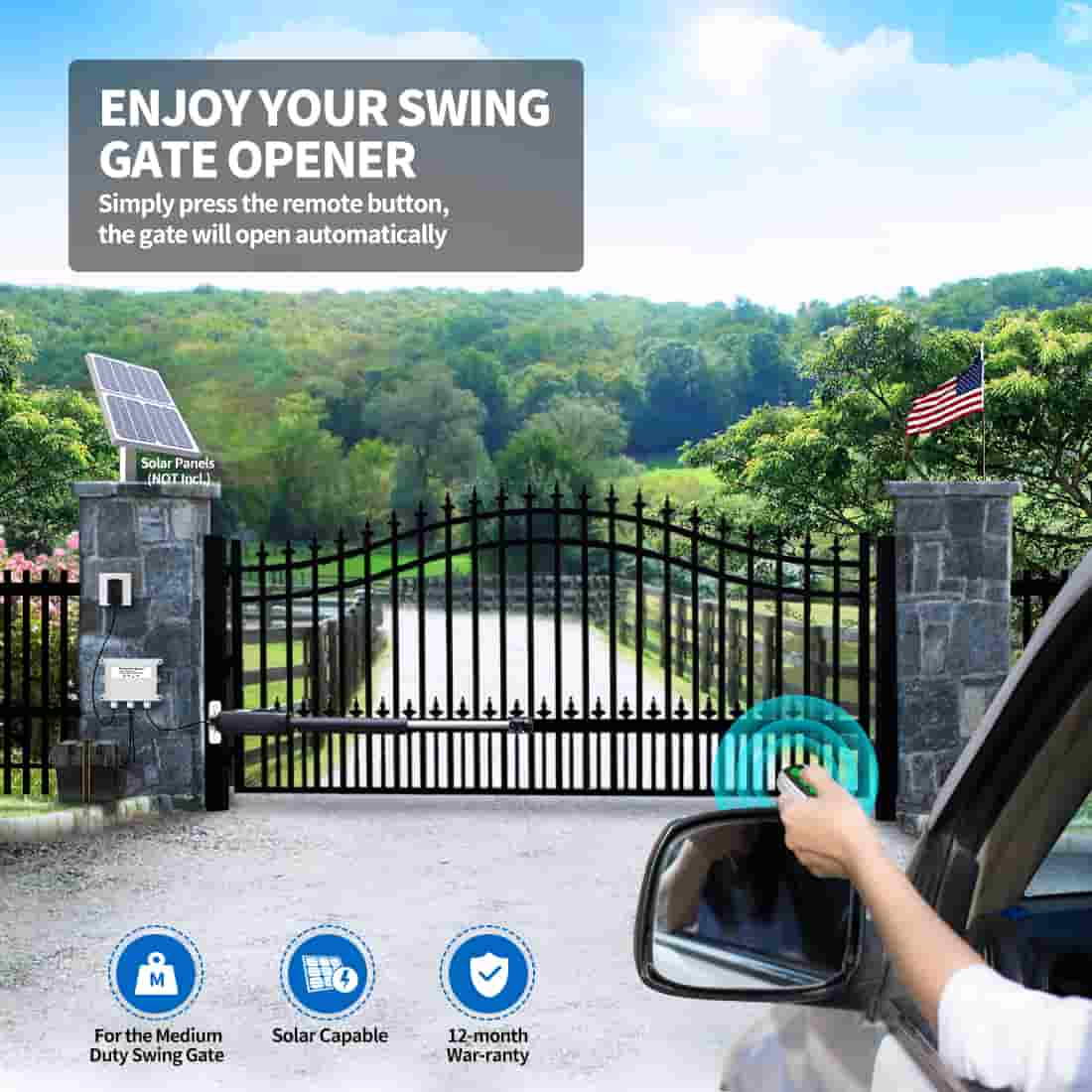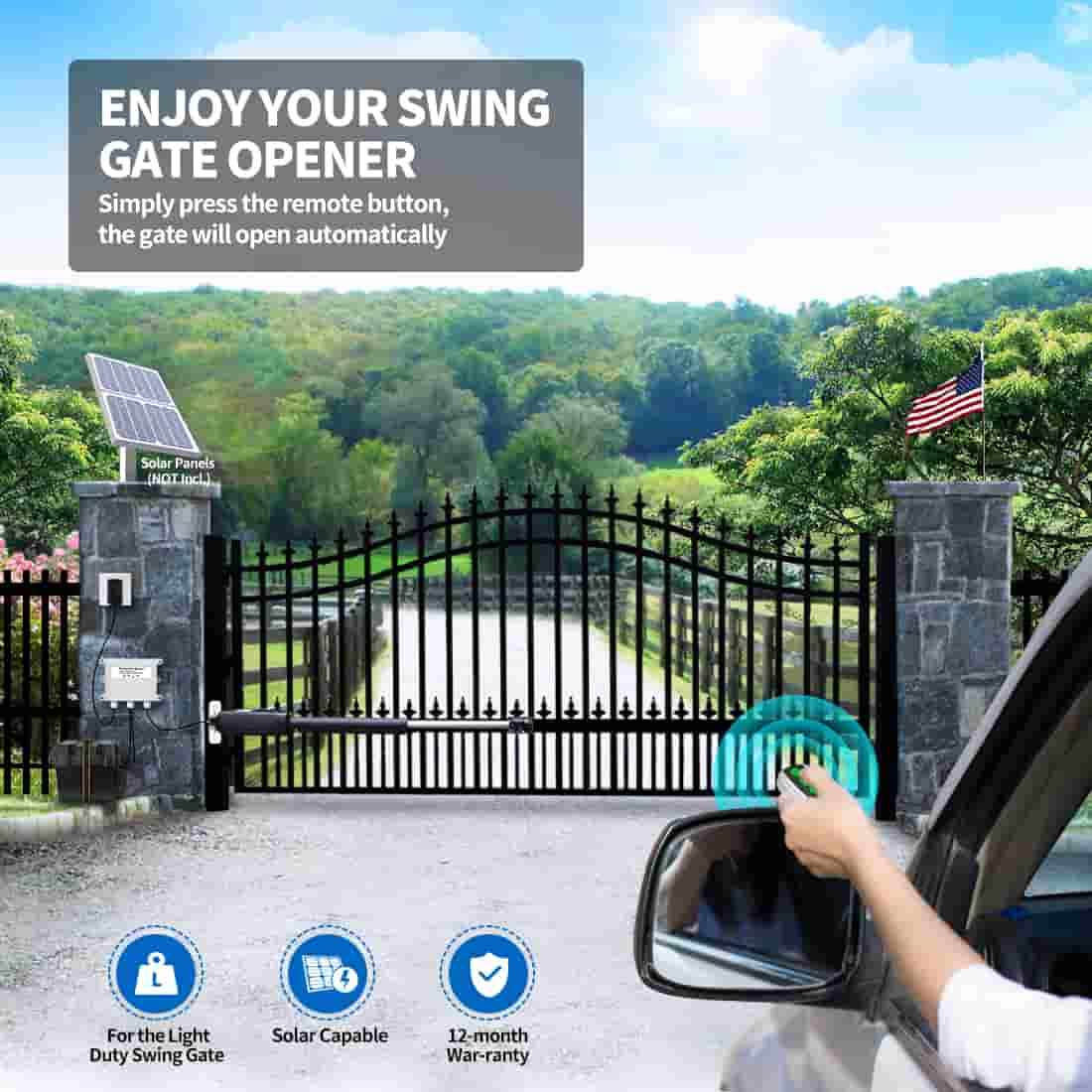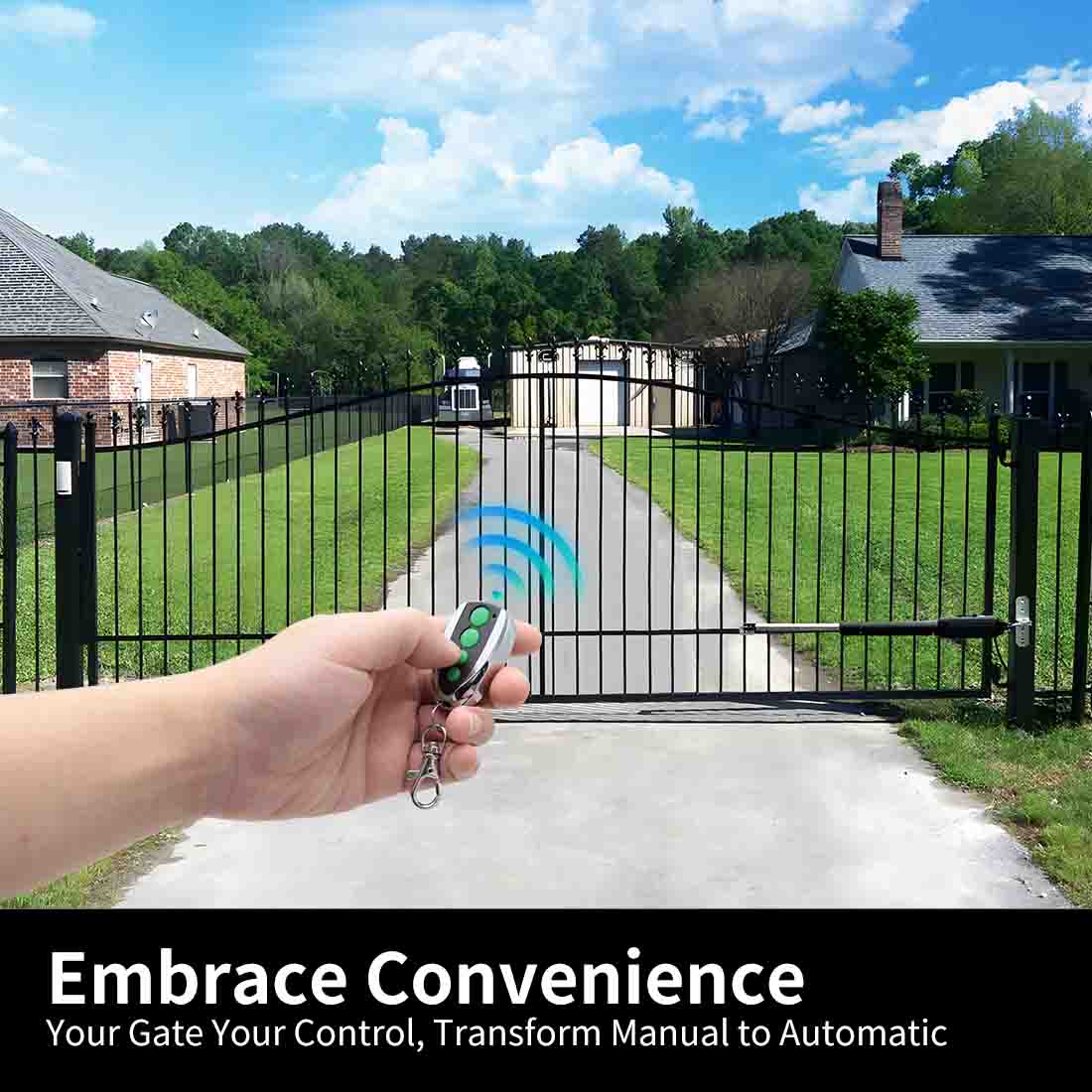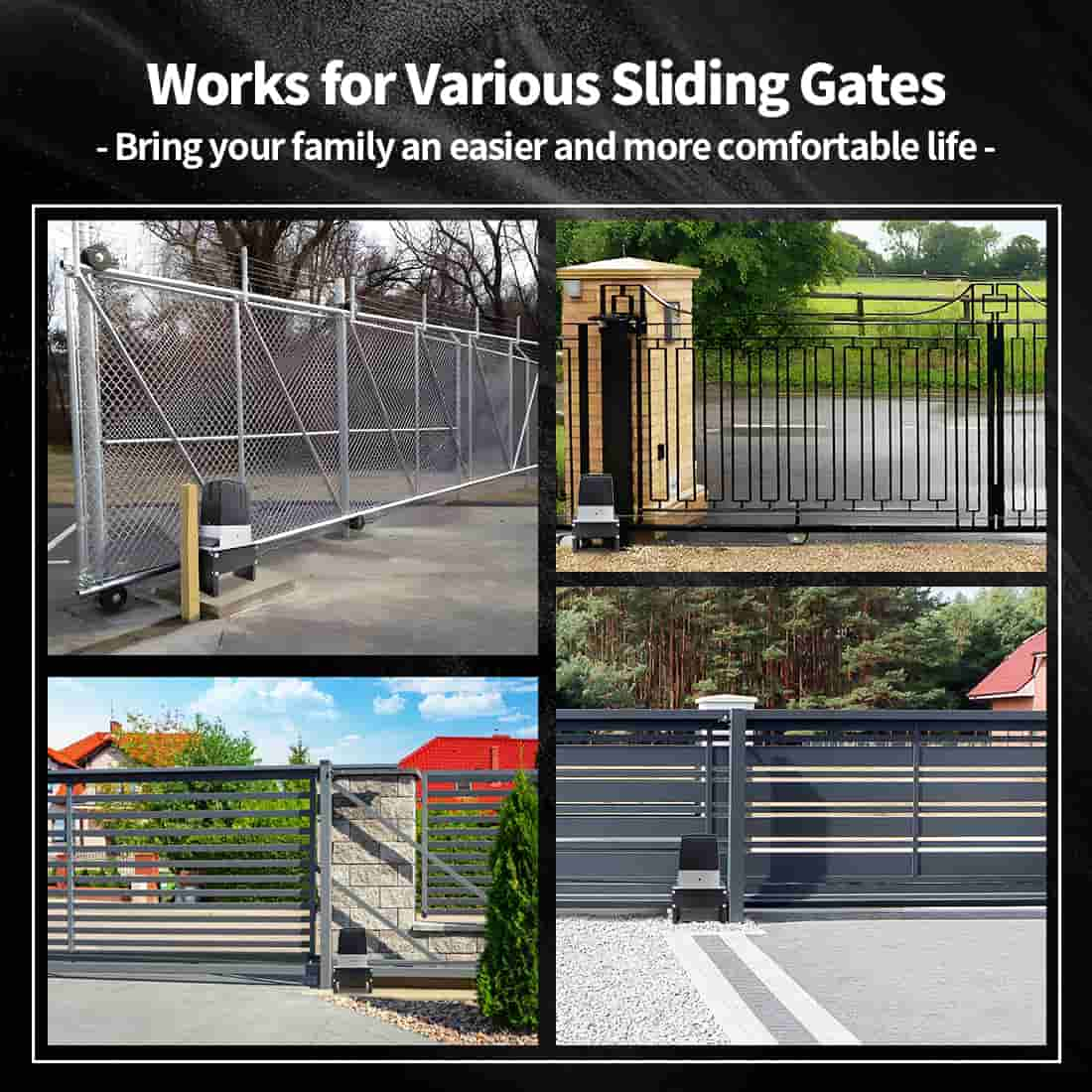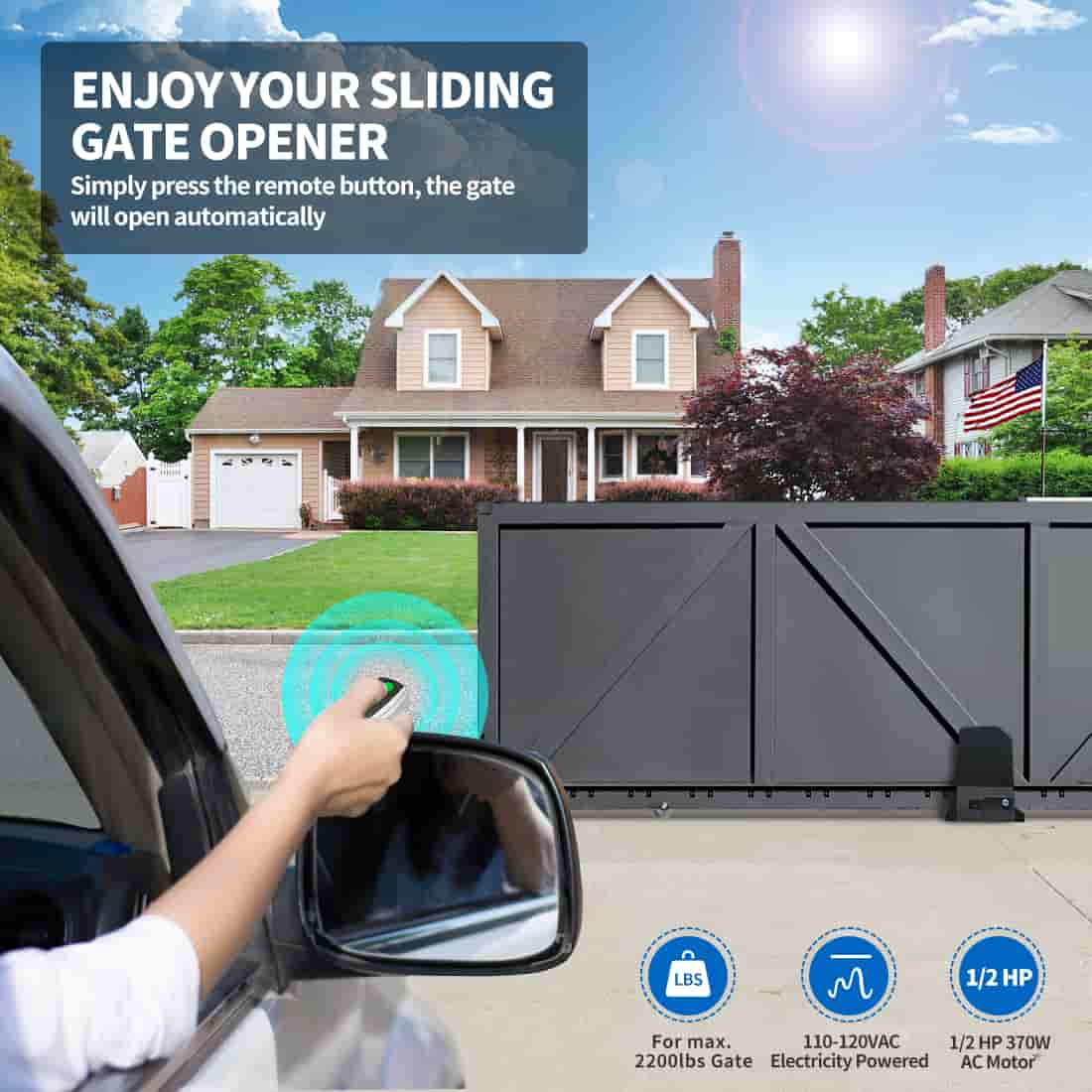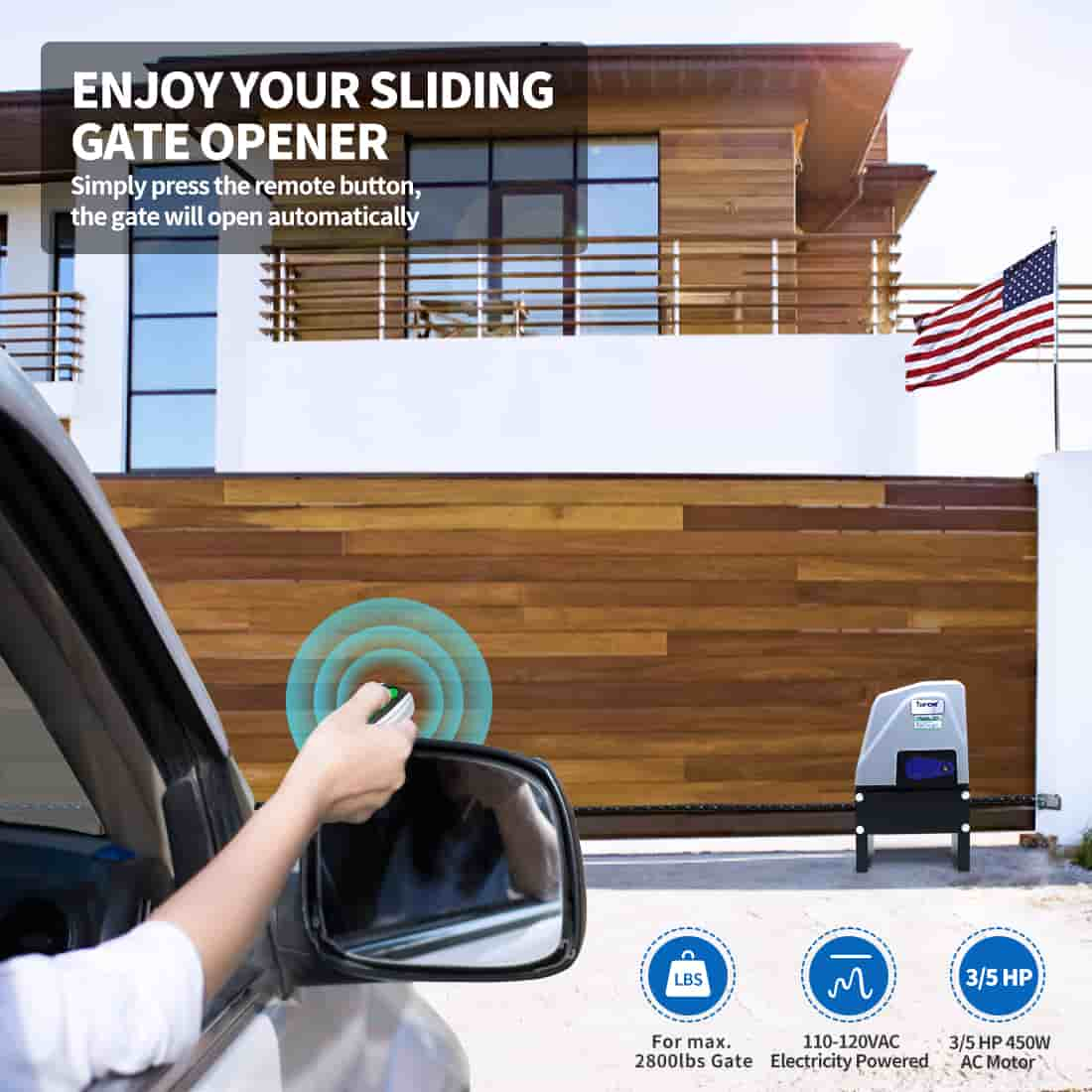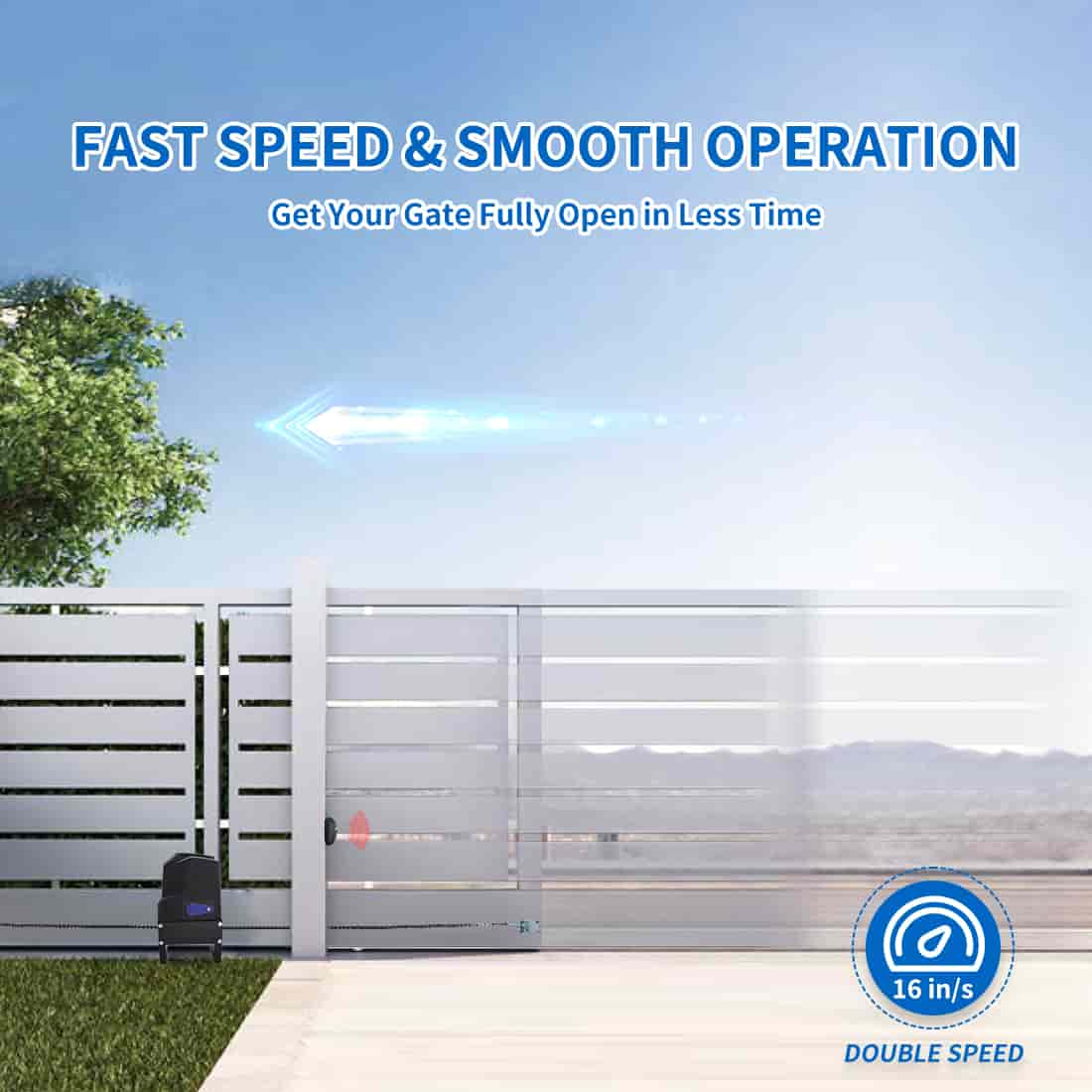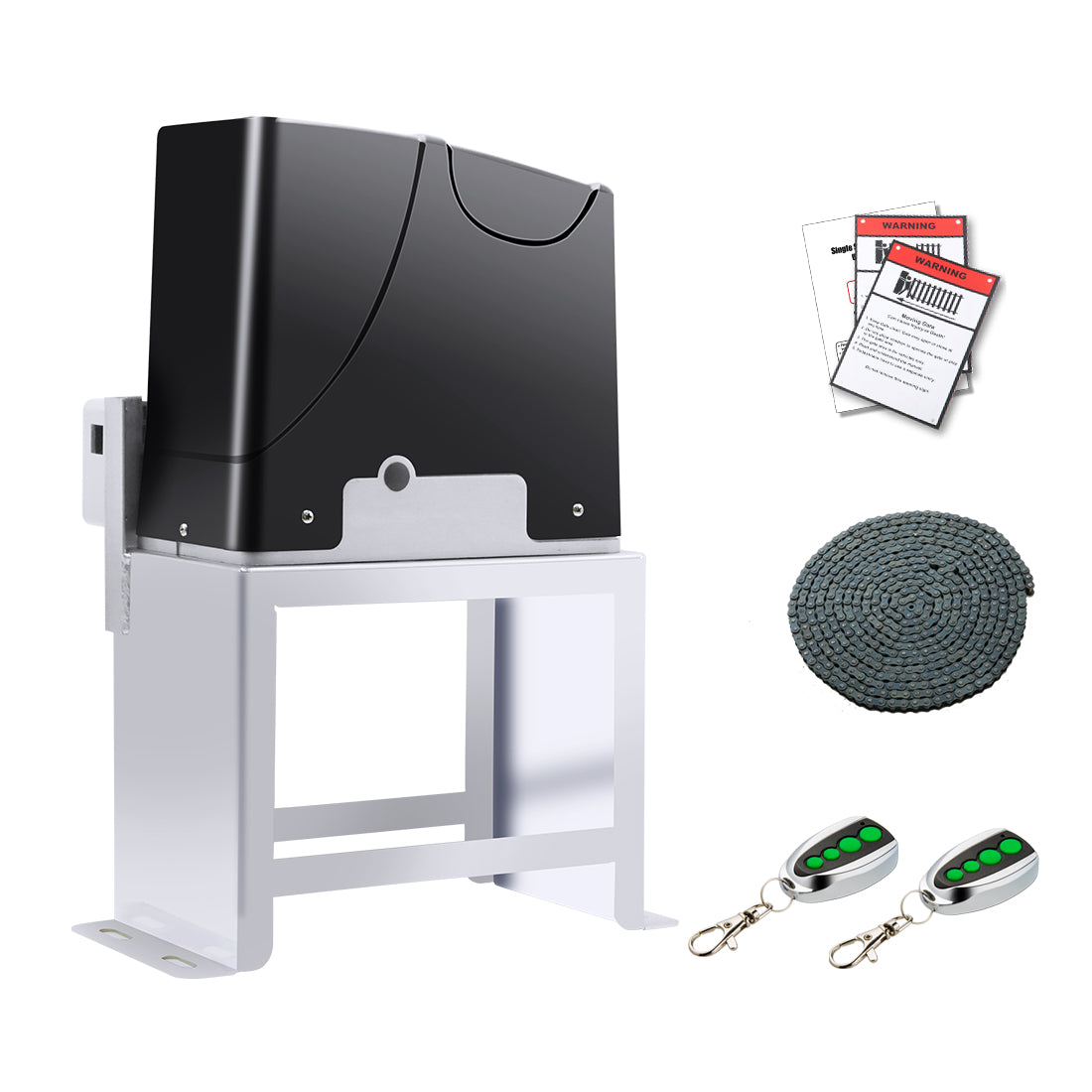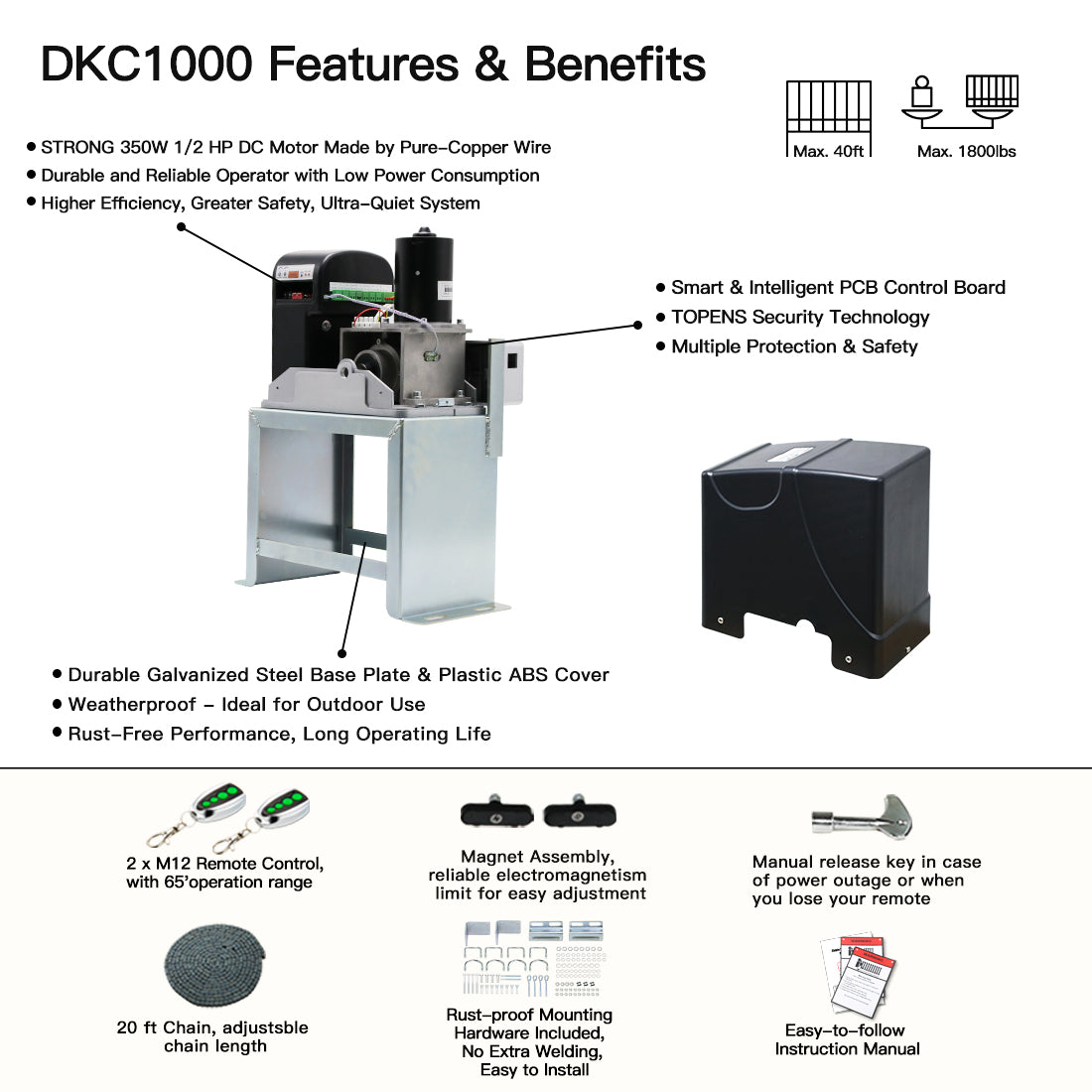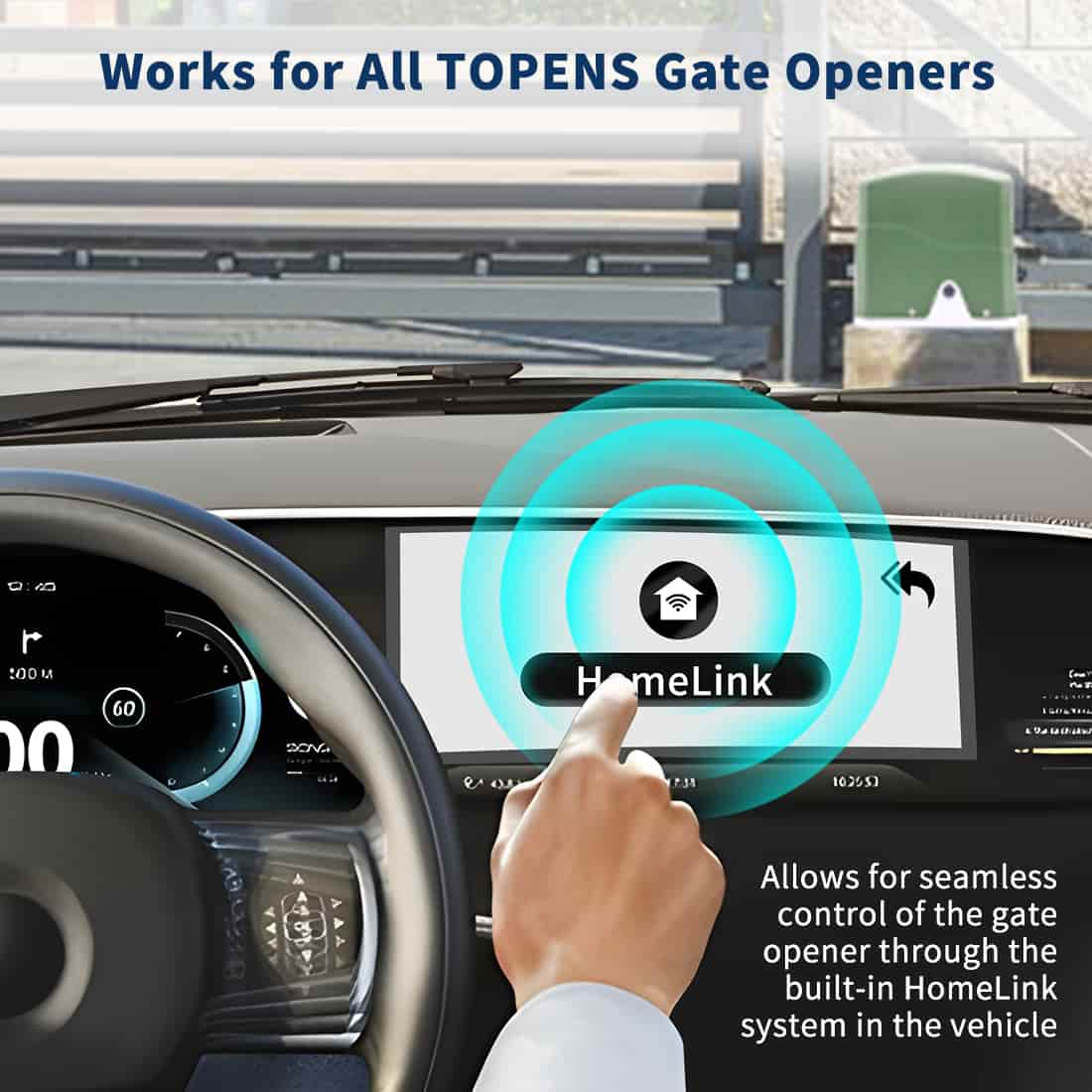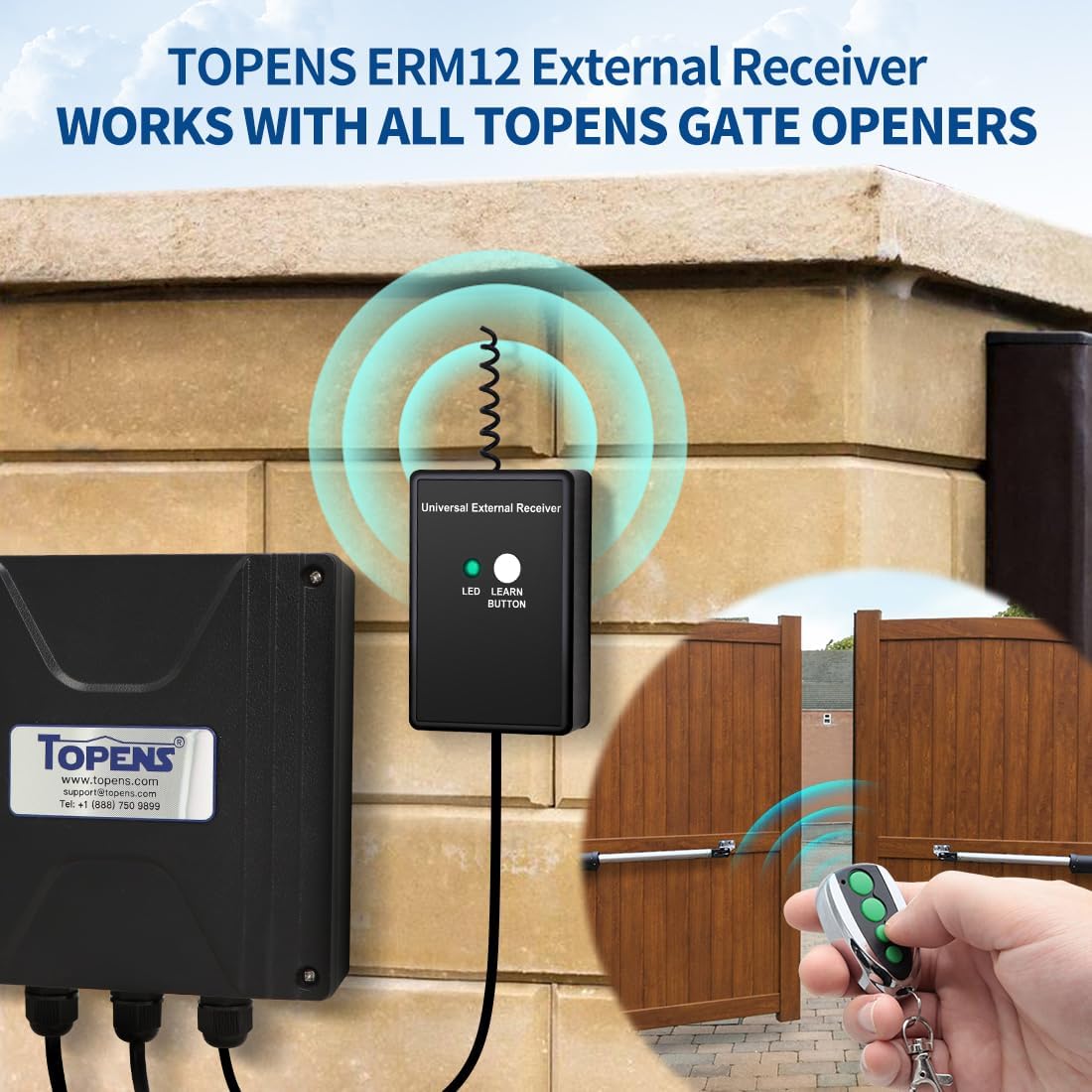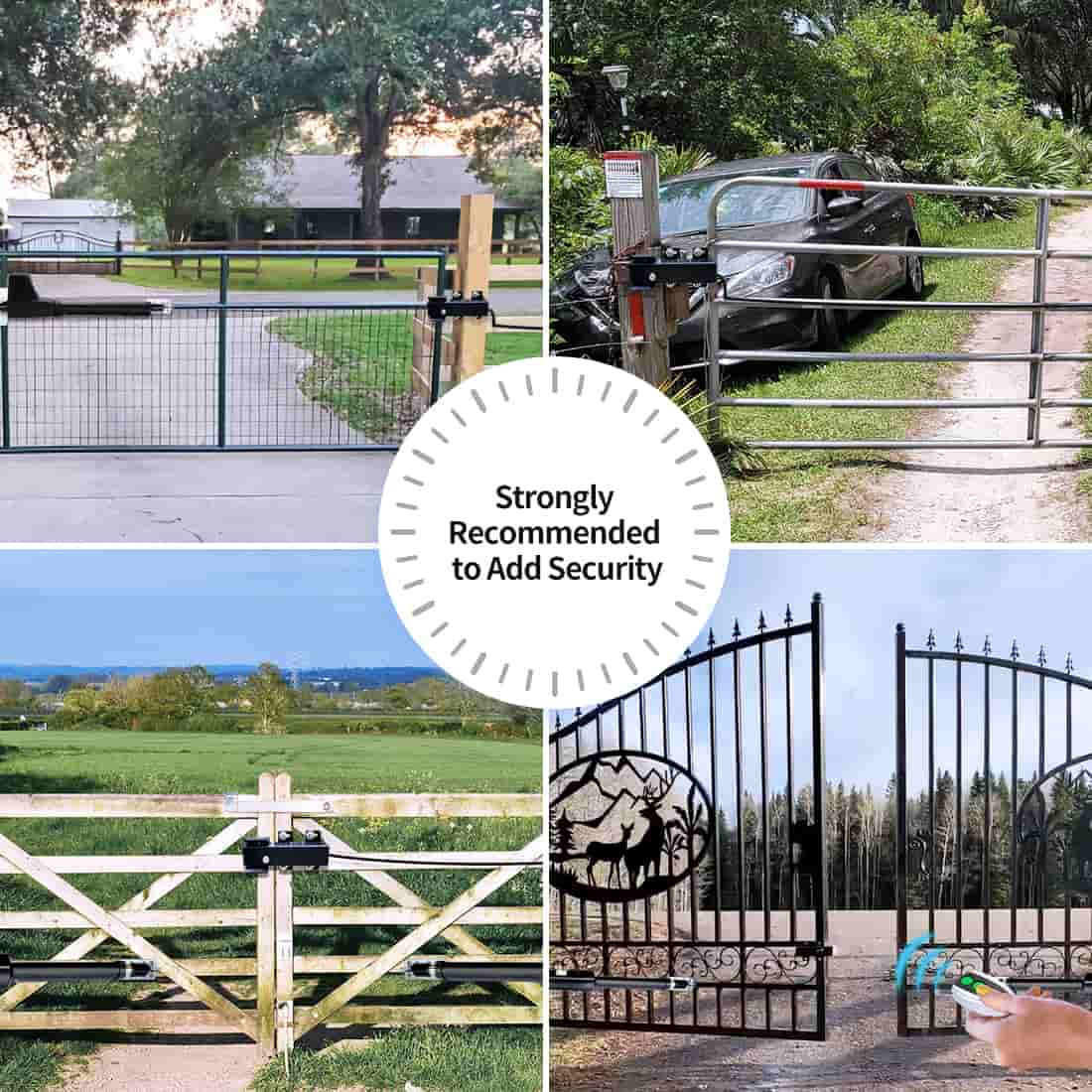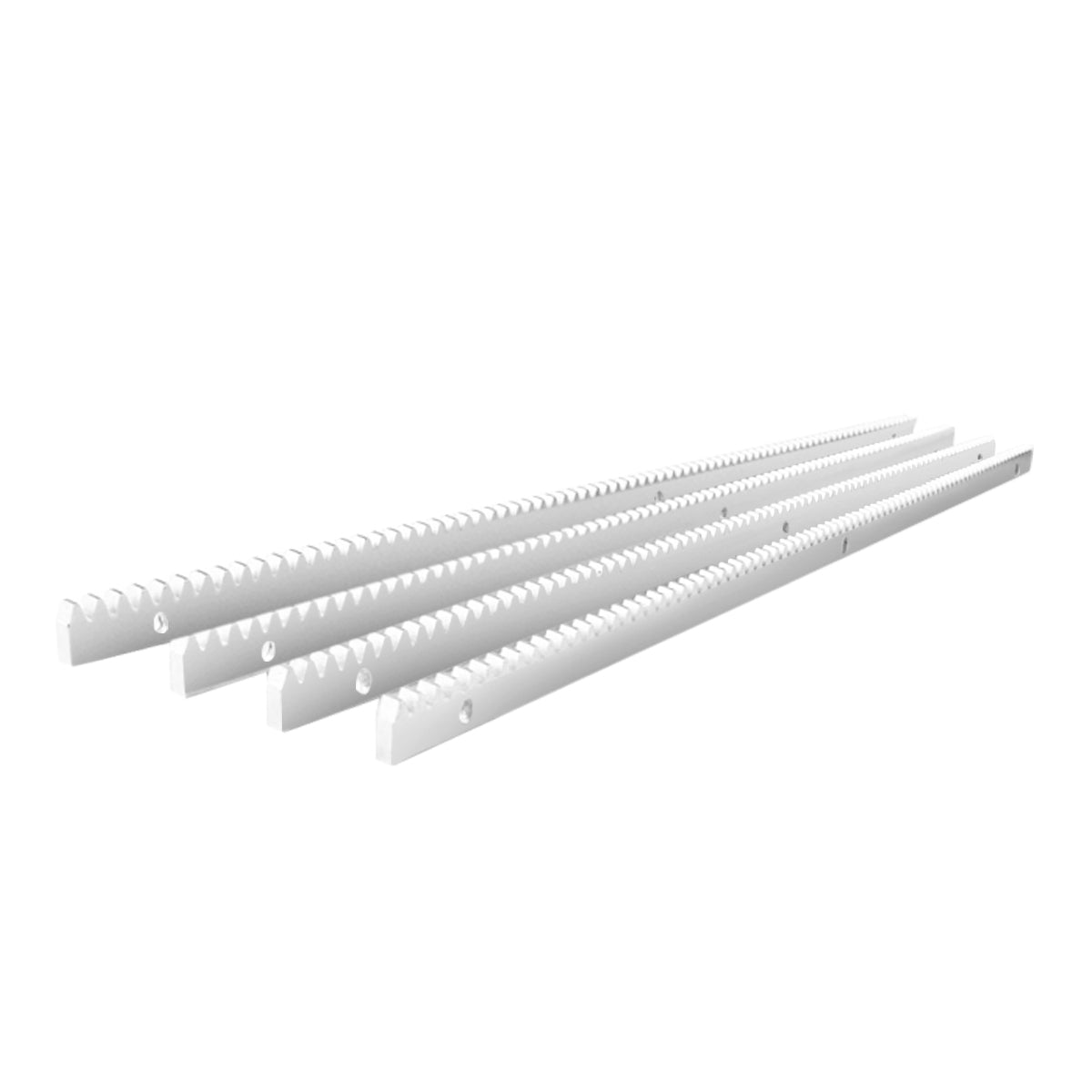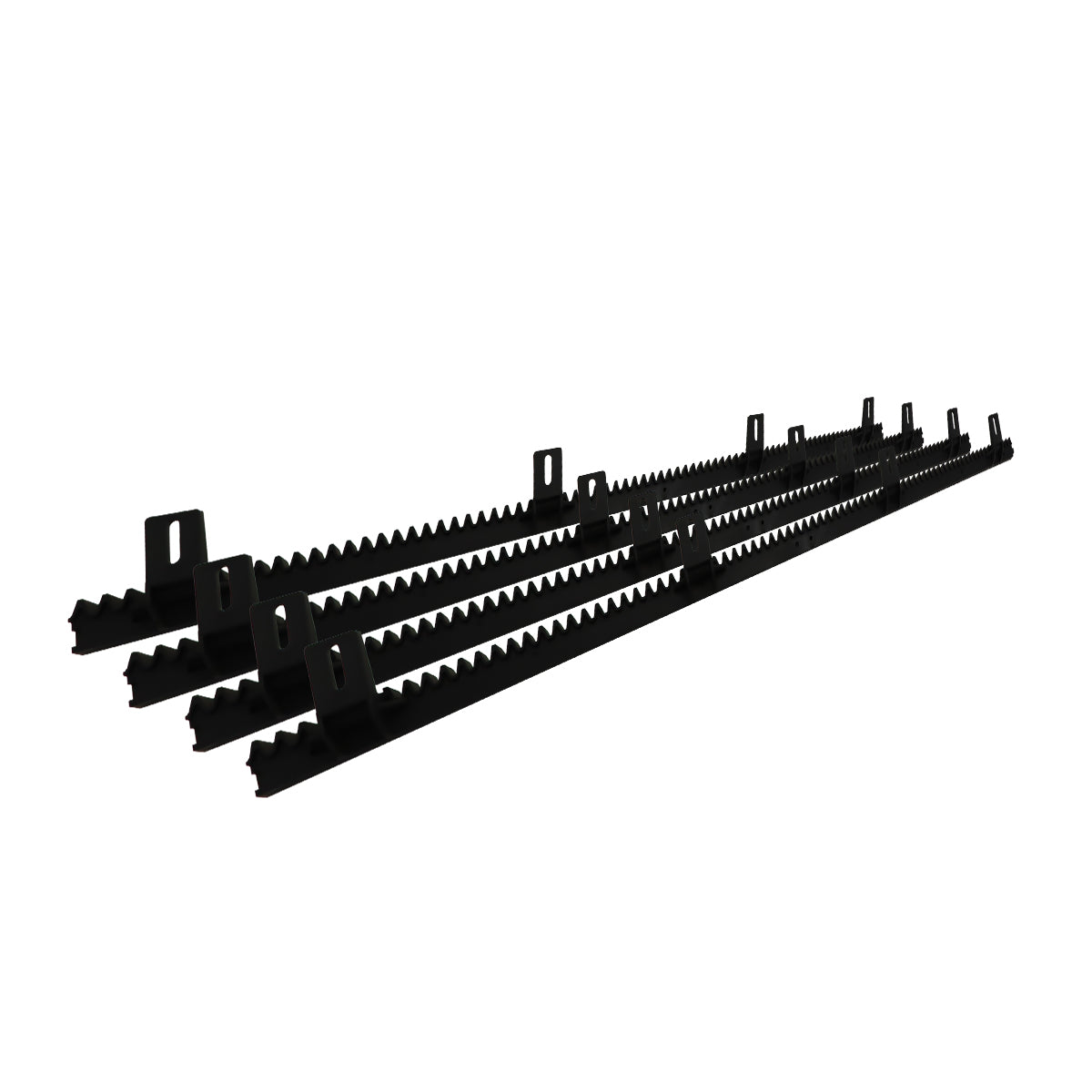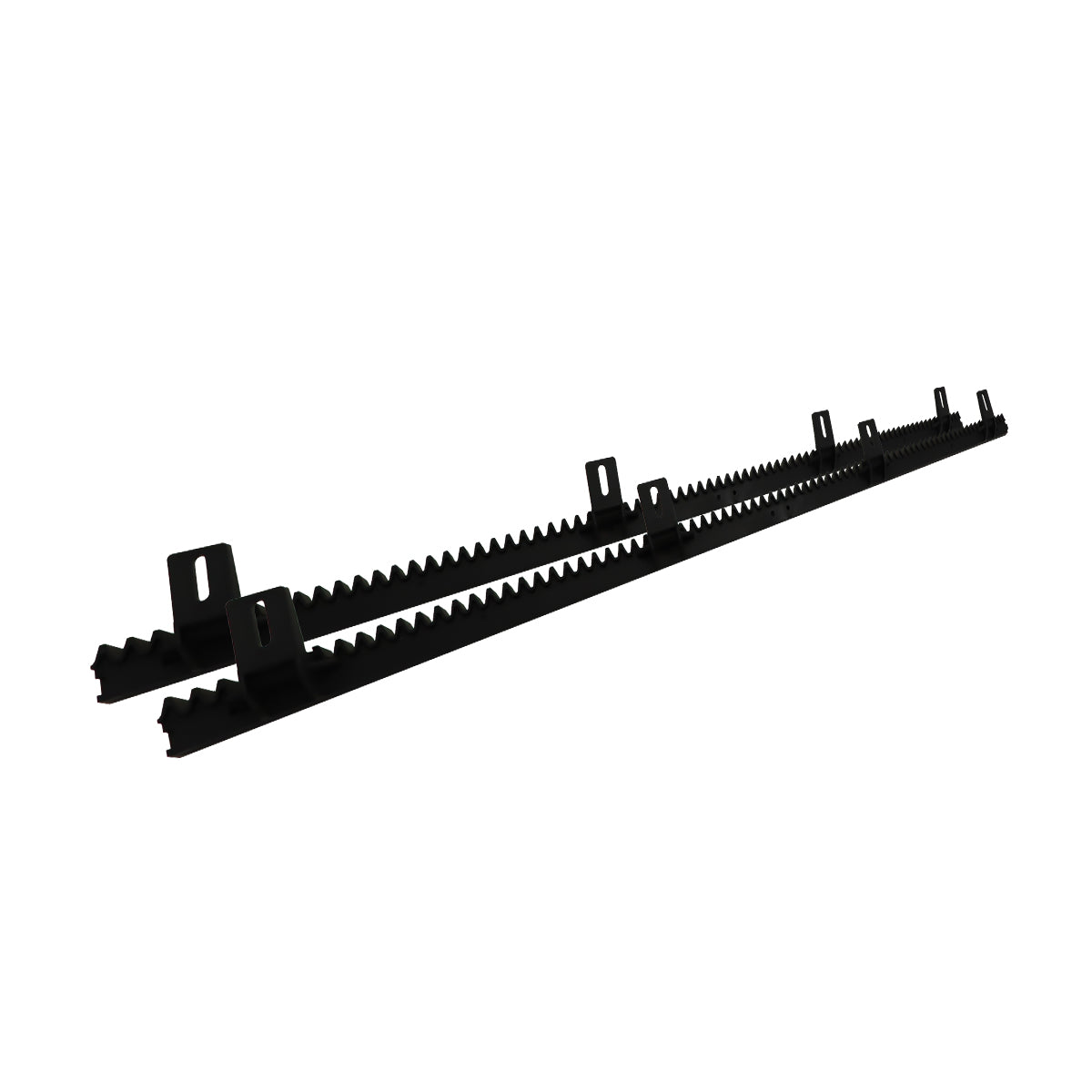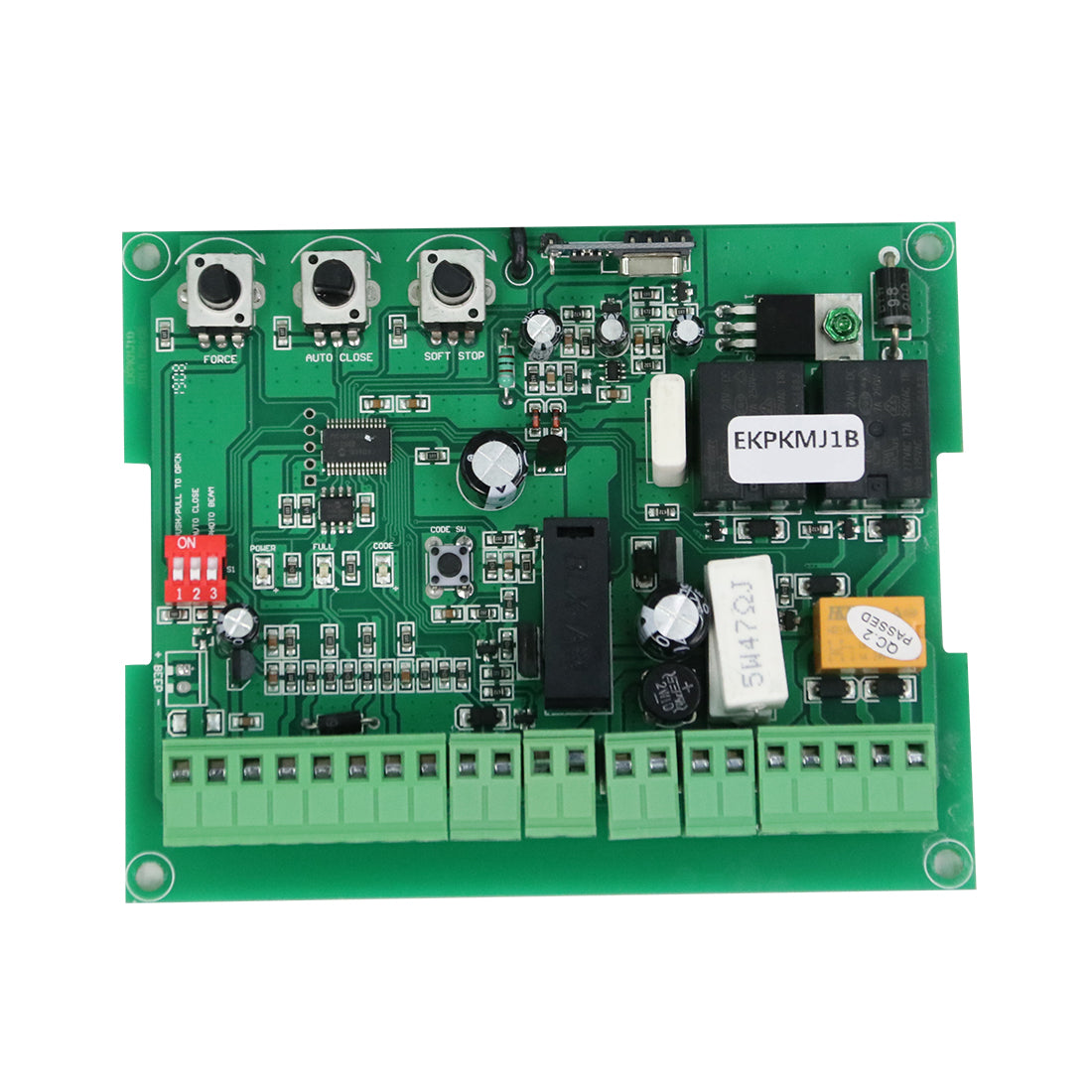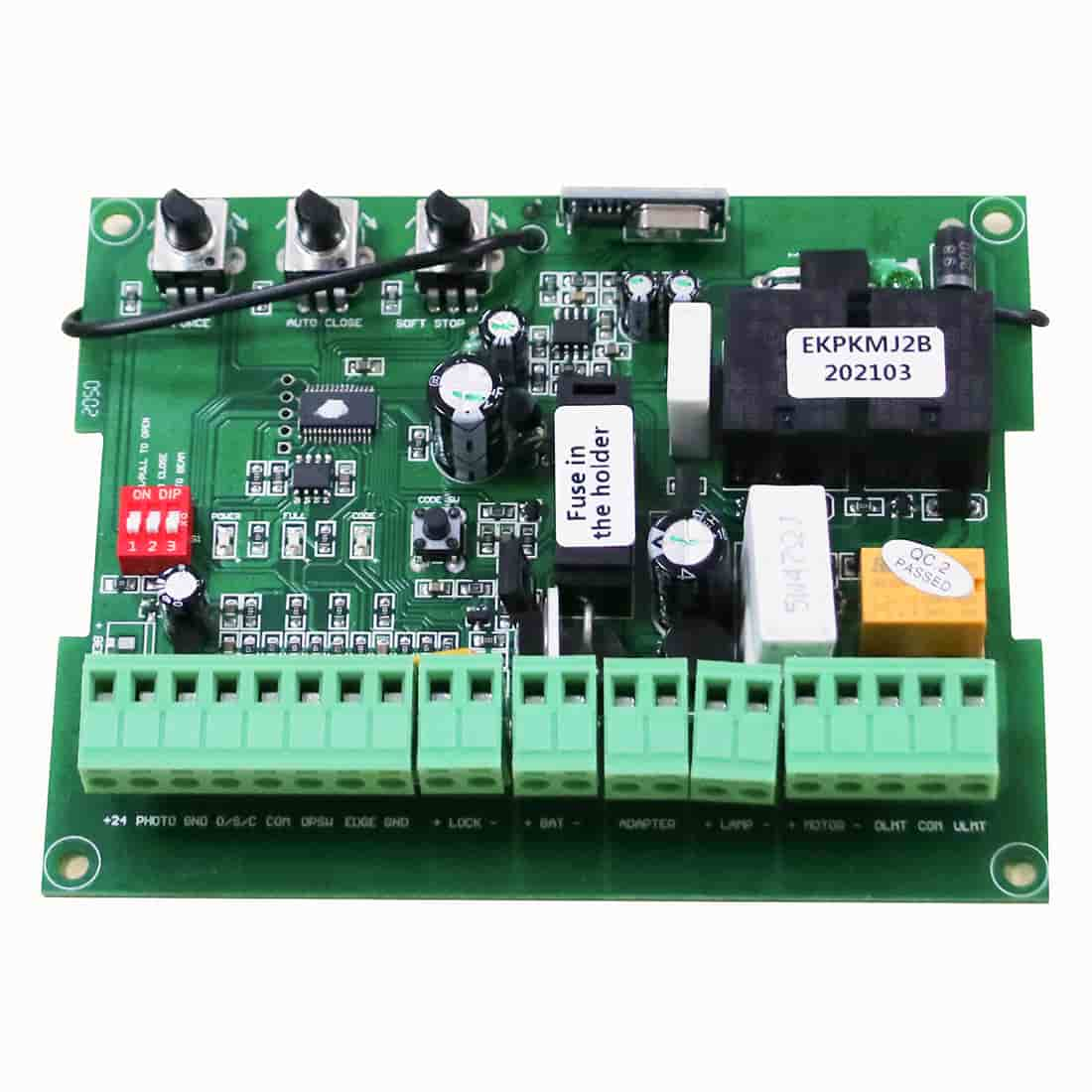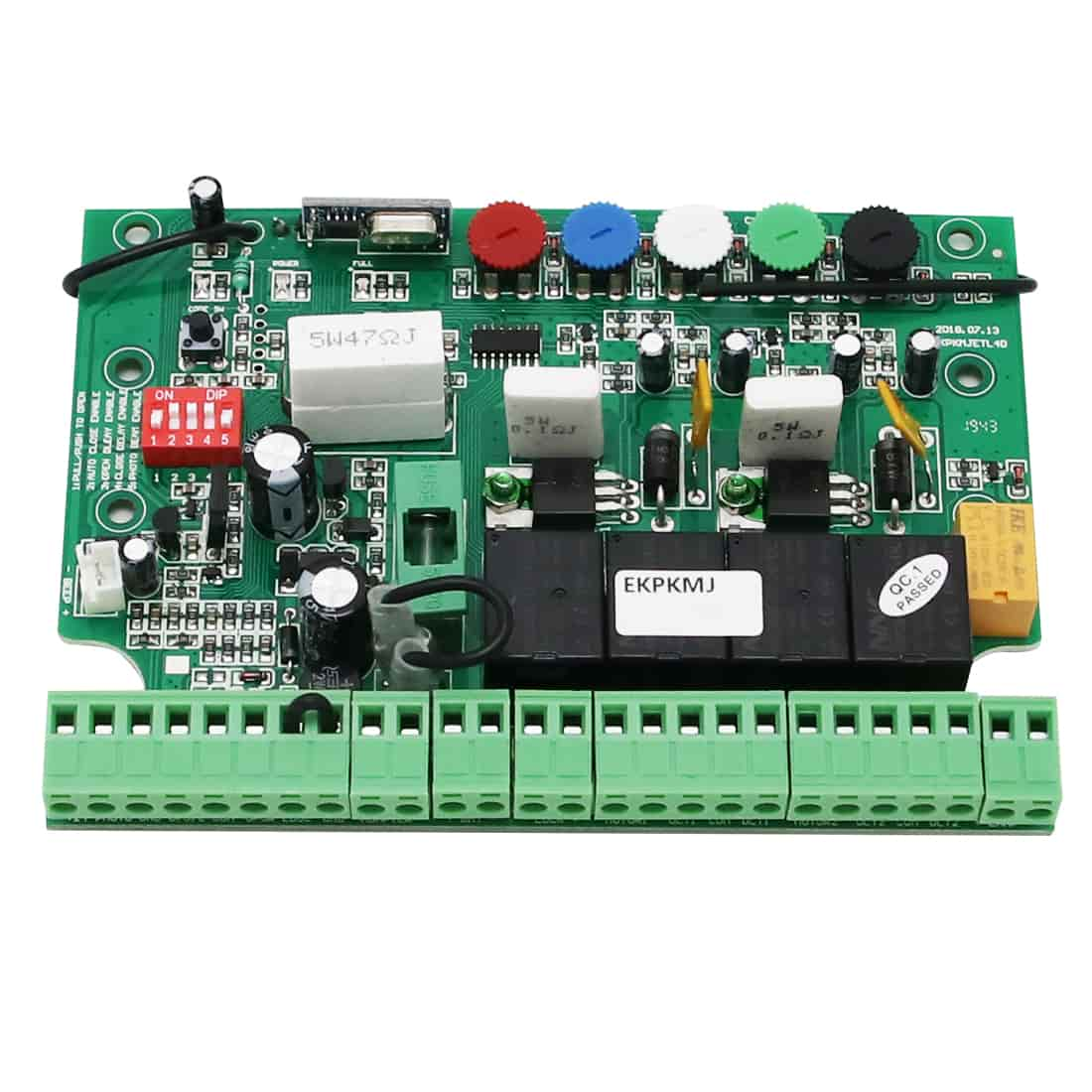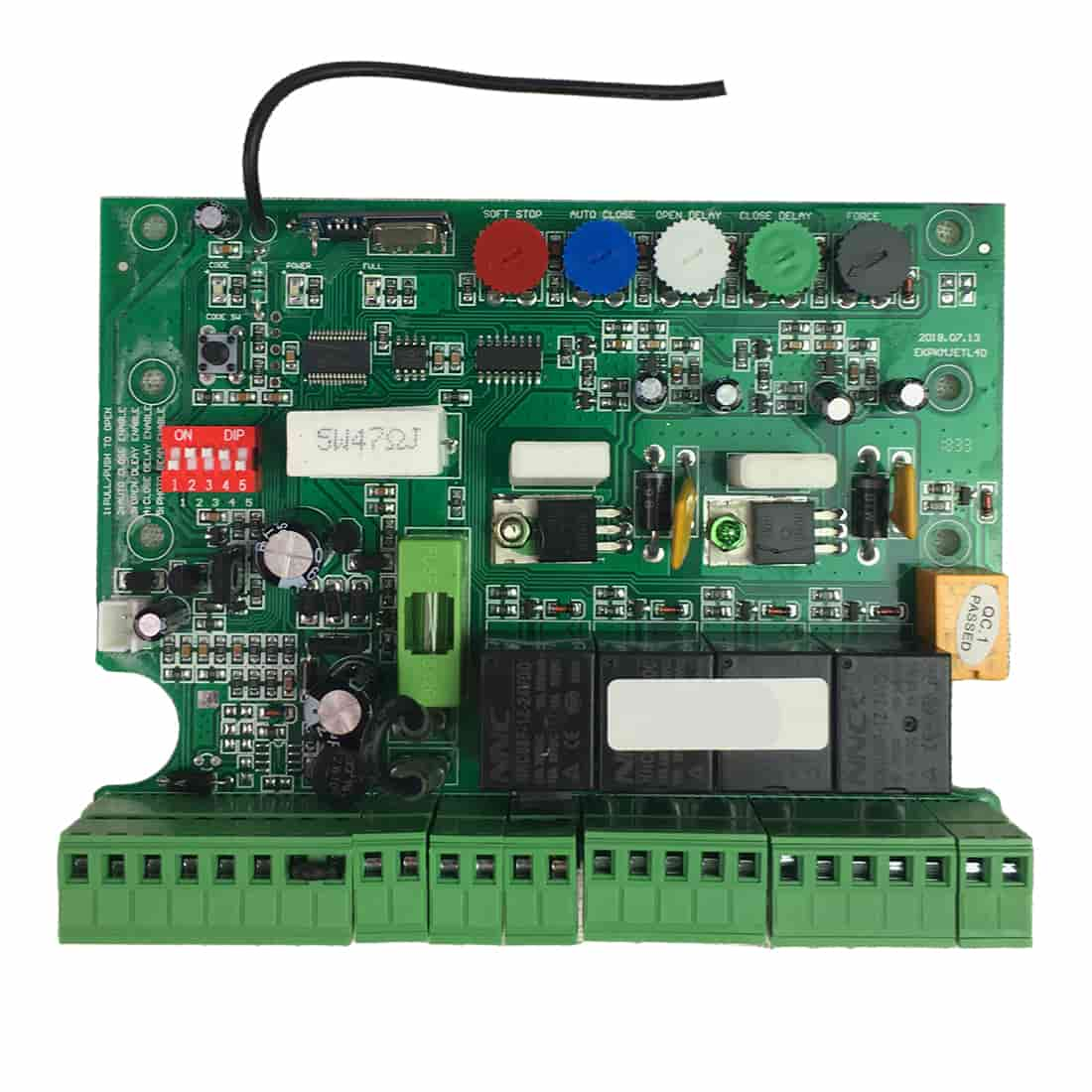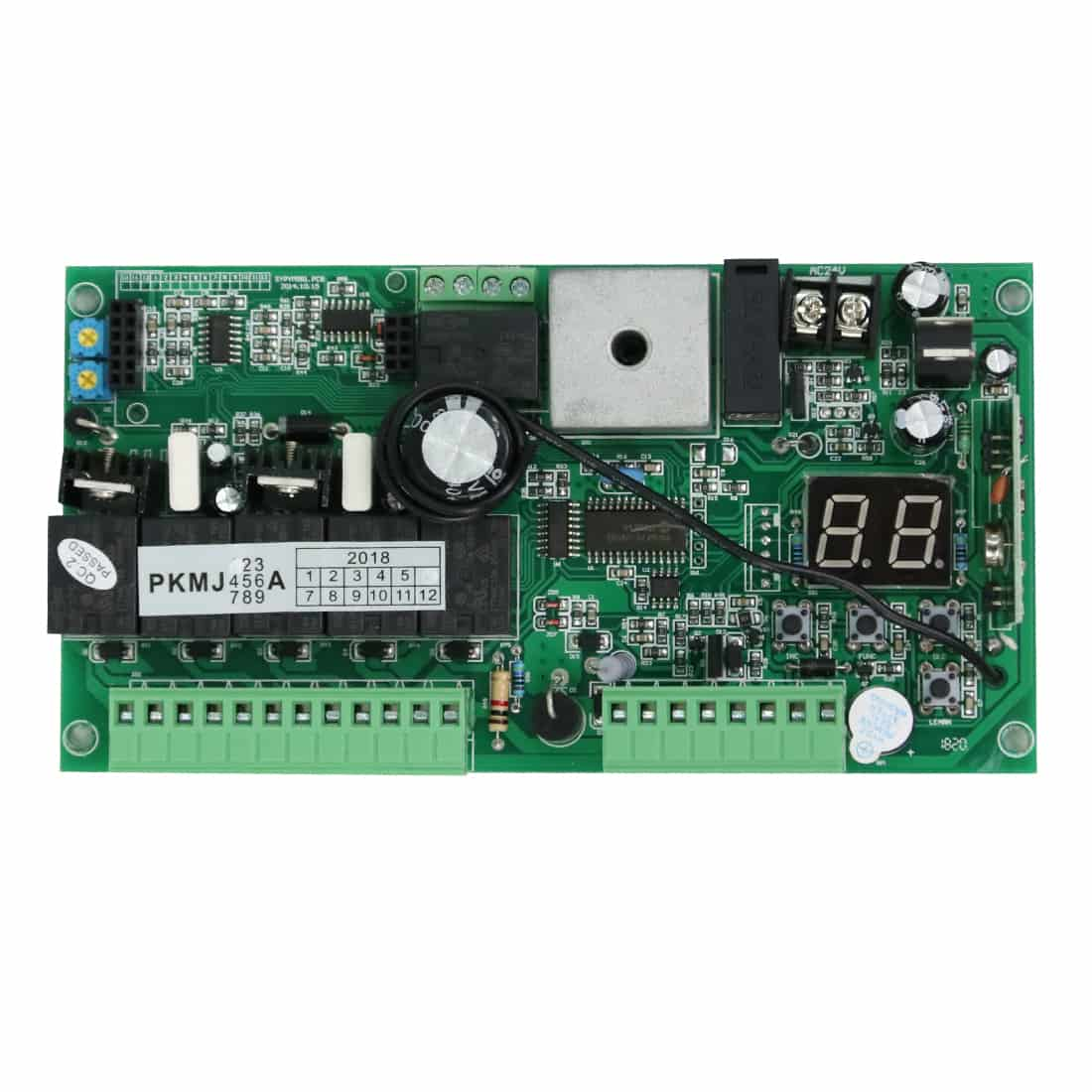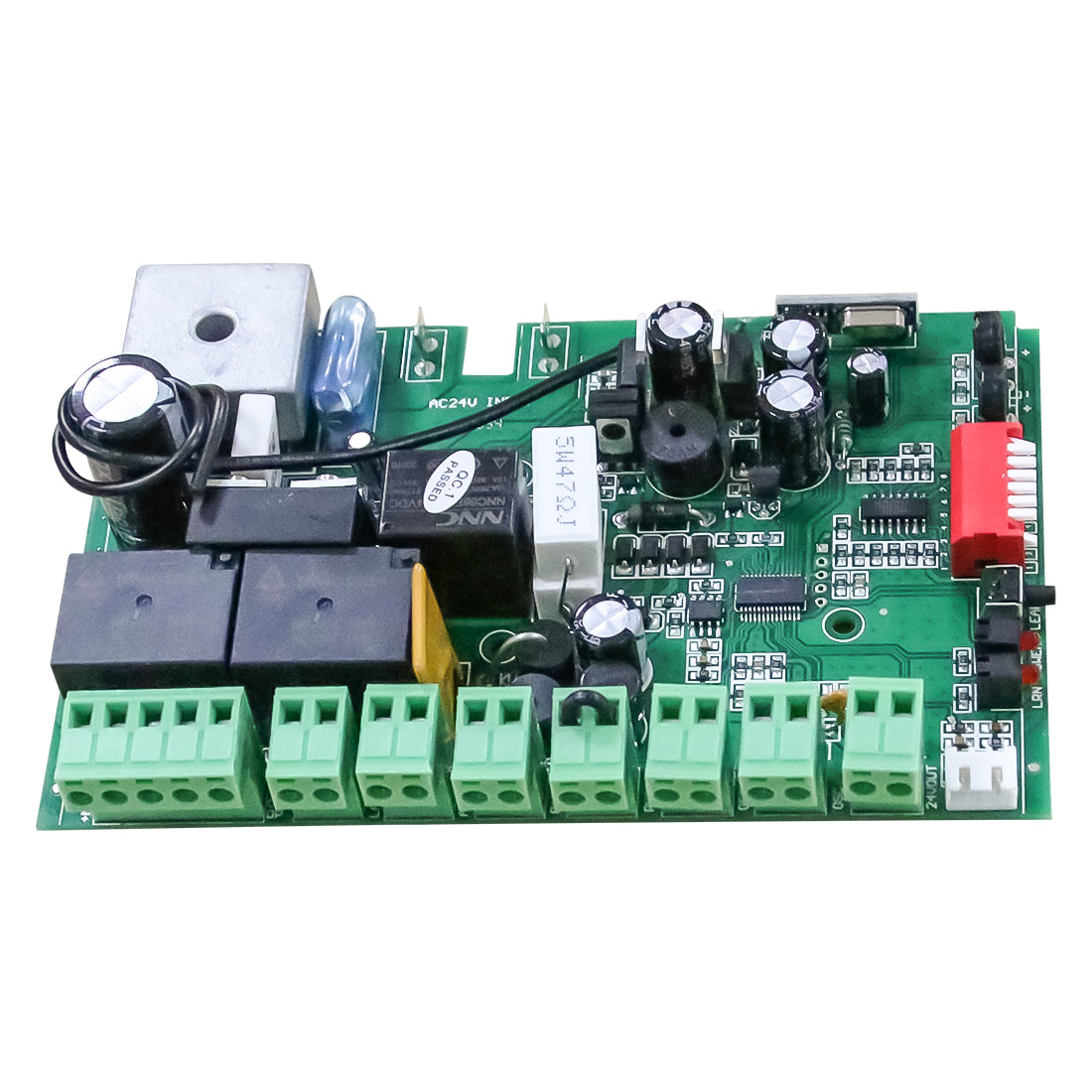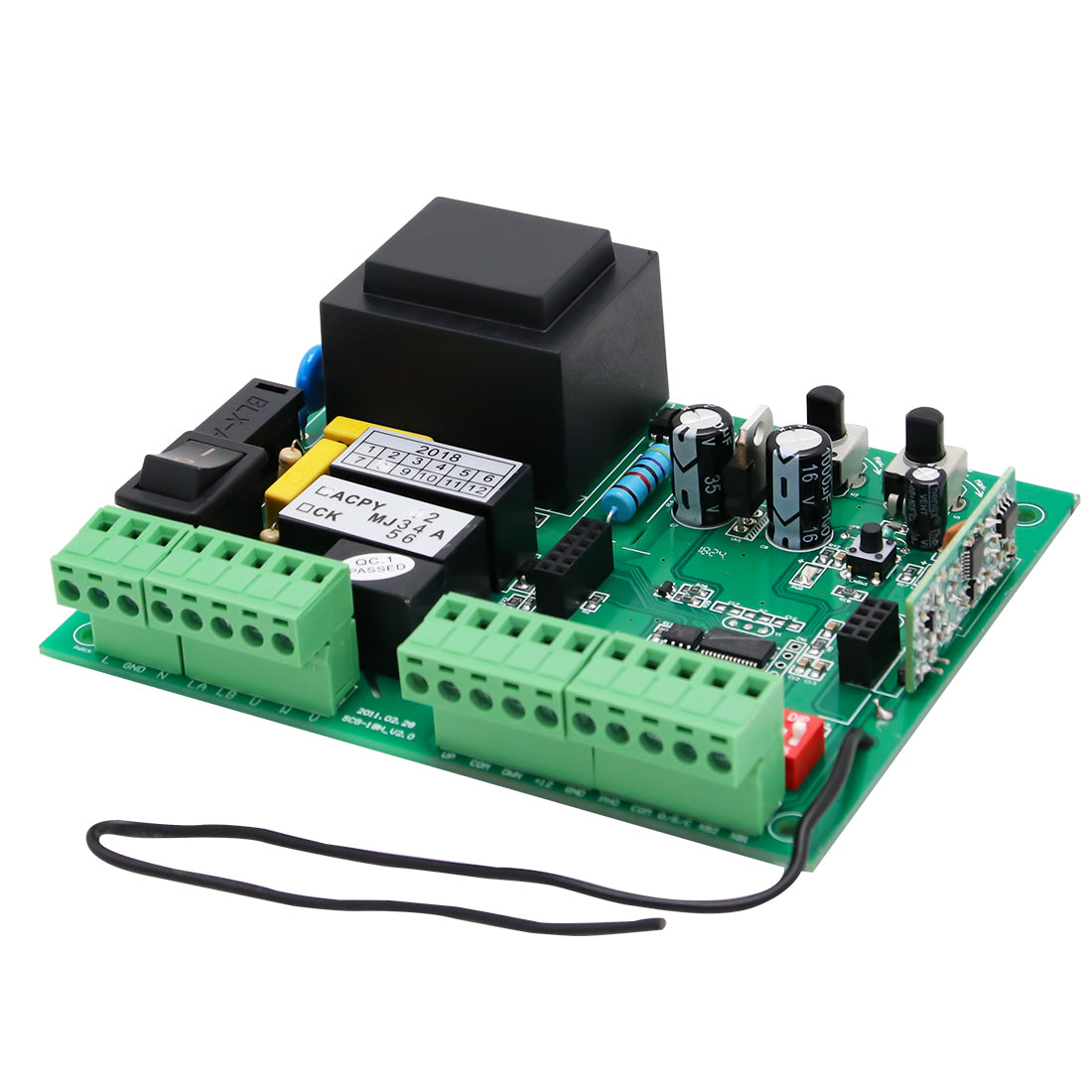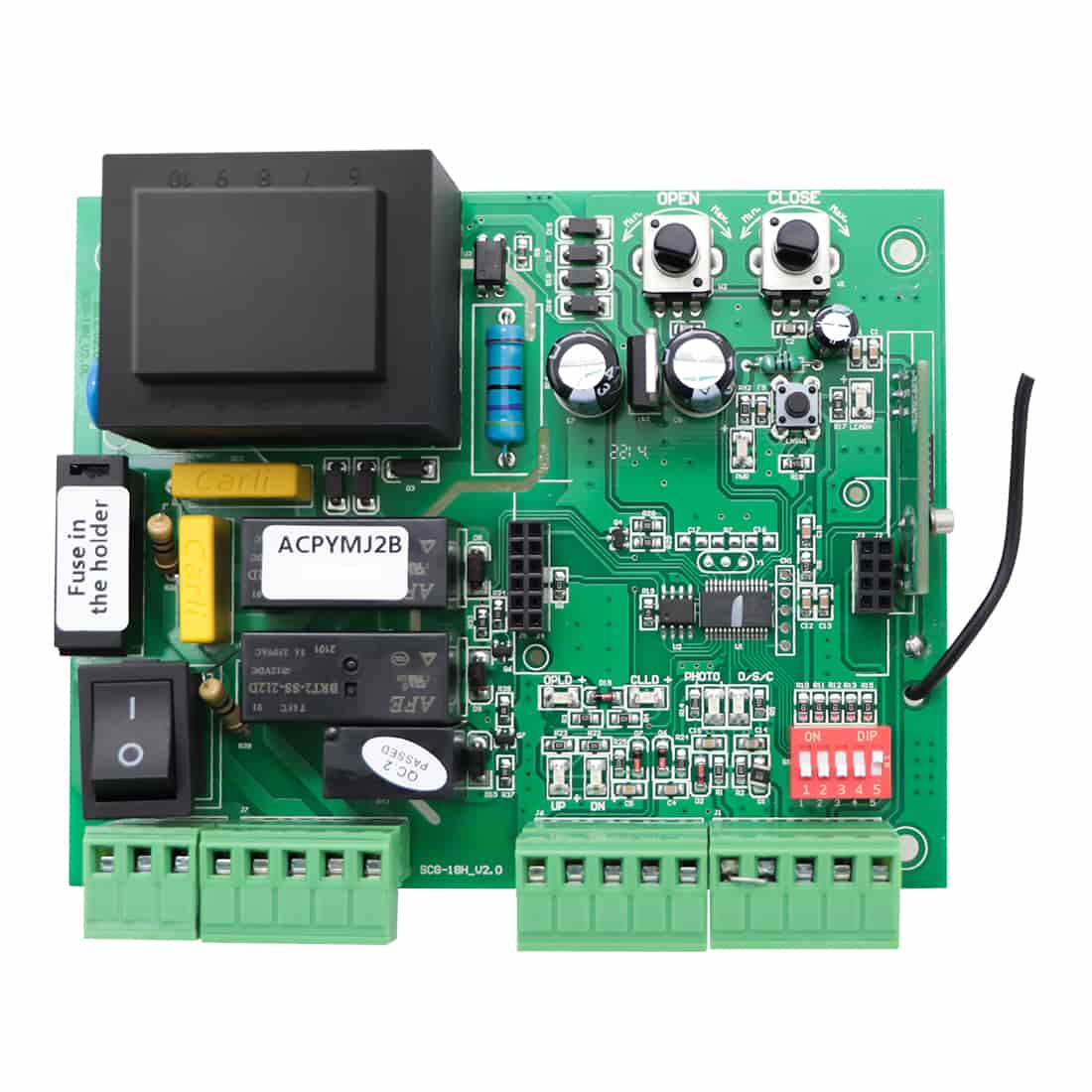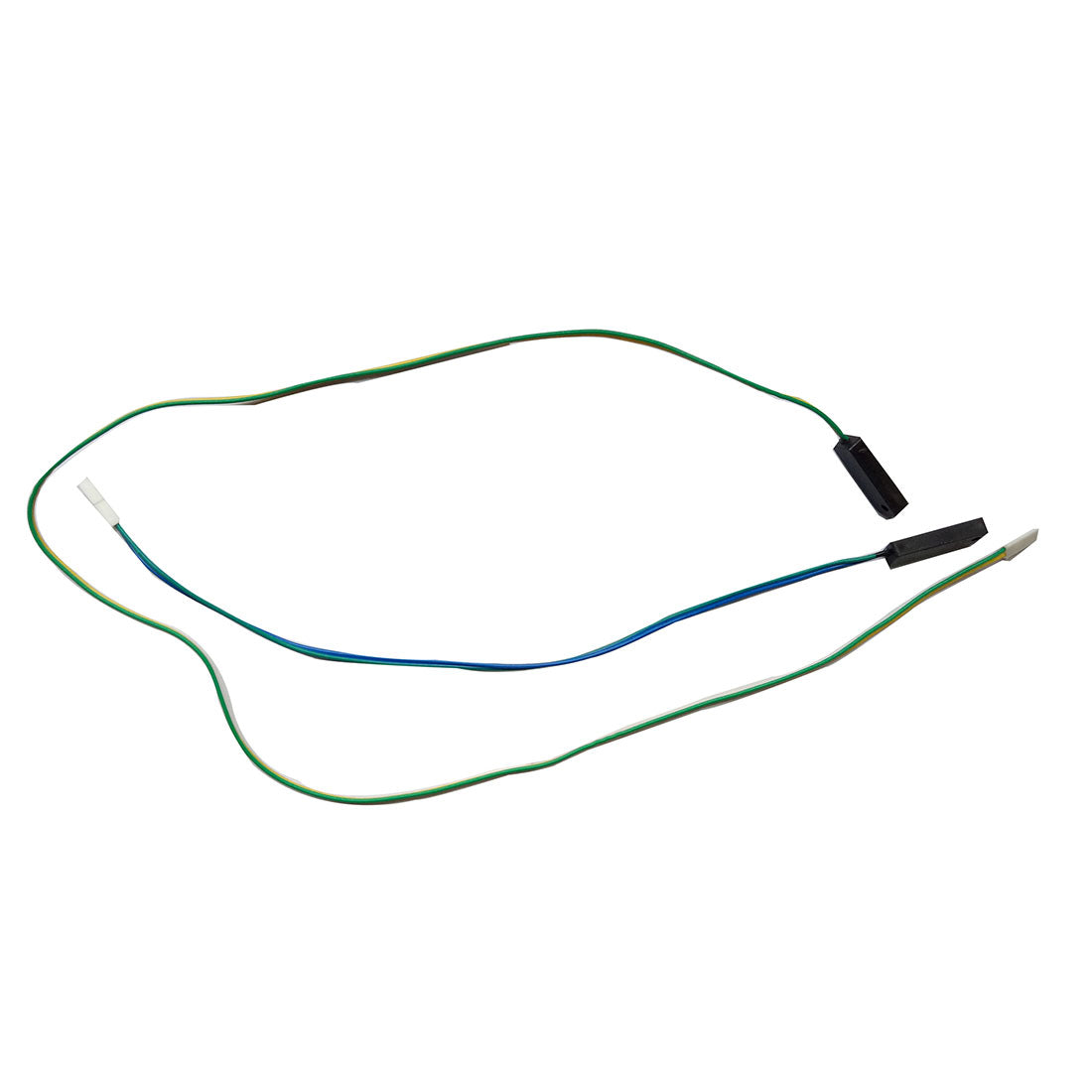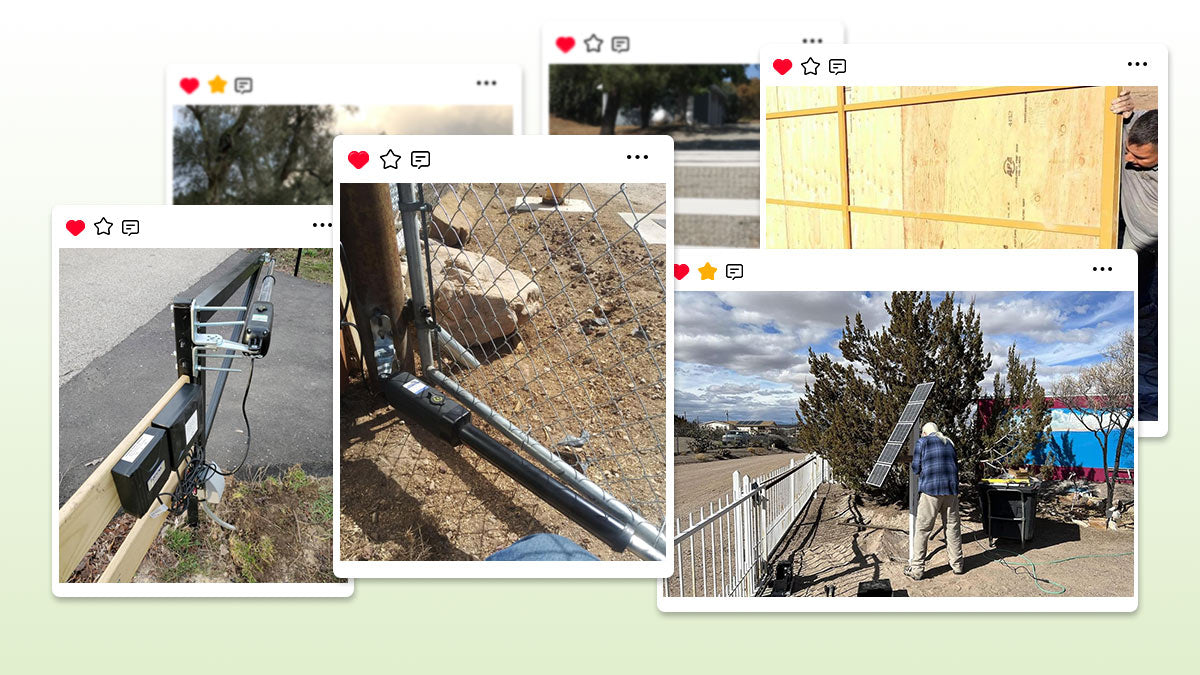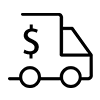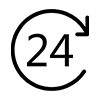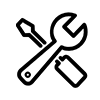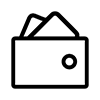Utilizing solar power to operate your automatic gate opener presents a host of advantages, from tapping into clean and renewable energy to ensuring uninterrupted operation, even during power outages. However, as with any electrical system, your solar kit (comprising the solar panel and solar charge controller) may encounter issues affecting its performance. Fortunately, you can follow these steps to identify common problems before seeking professional assistance.
- Before initiating troubleshooting on your solar kit, conduct a visual inspection to check for defects, dirt accumulation, and any obstructions. Ensure that all wire connections are firmly secured and free of faults.
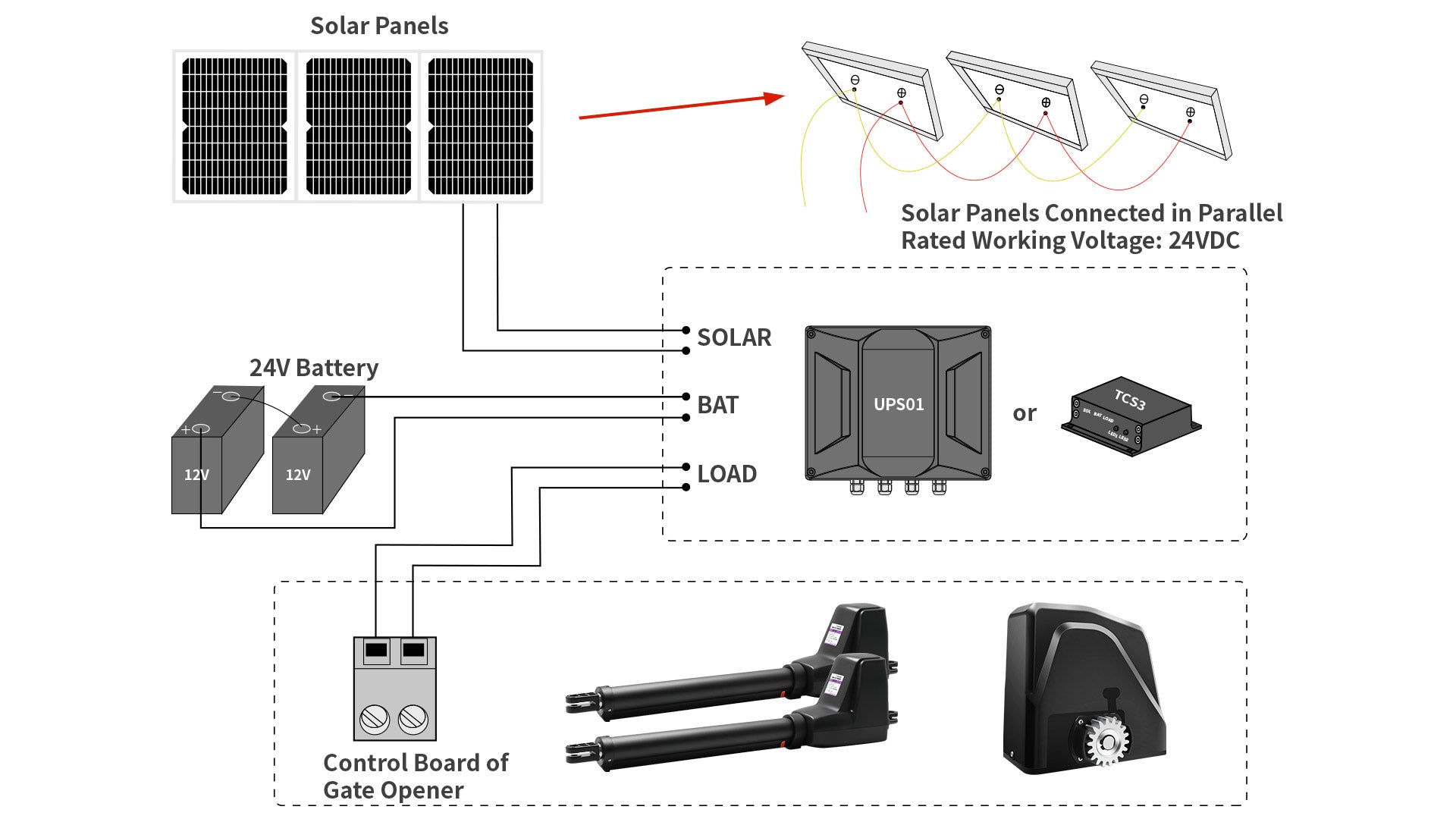
- Bypass the solar kit and use the fully charged 24VDC batteries to power your solar gate opener directly. If the opener operates smoothly, it suggests that the solar kit is likely faulty. Proceed to diagnose whether the issue lies with the solar charge controller or the solar panel.
- Troubleshoot the TCS3 Solar Charge Controller/UPS01 Uninterrupted Power Supply (which functions as a solar charge controller) and the solar panel.
1) Disconnect the cable between the solar panel and the solar controller/UPS01 power supply. Use a multi-meter to measure the battery voltage and the output voltage from the LOAD terminals of the solar controller/UPS01 power supply.
a. If the battery voltage surpasses 22VDC but there is either no output voltage from LOAD terminals or the output voltage is too low, the solar controller/UPS01 power supply is defective. If both the battery voltage and the LOAD output voltage exceed 22VDC, the solar controller/UPS01 power supply is operational.
b. If the battery voltage falls below 22 VDC, fully charge the batteries and conduct the test again.
c. If the battery voltage remains below 22VDC even after fully charging, replace the batteries, fully charge the new batteries, and repeat the test.
2) With the solar panel disconnected from the solar controller/UPS01power supply, use a multi-meter to test whether the output voltage of the solar panel exceeds 42VDC under direct sunlight (without any shadow). If there is no output or the voltage is too low, the solar panel may be faulty.
3) If the output voltage of the solar panel is normal, directly connect the solar panel to the battery and test the charging current using a multi-meter (set it to DC Current and then connect it in series with the solar panel and battery). If no current is detected, it indicates that the solar panel is defective.
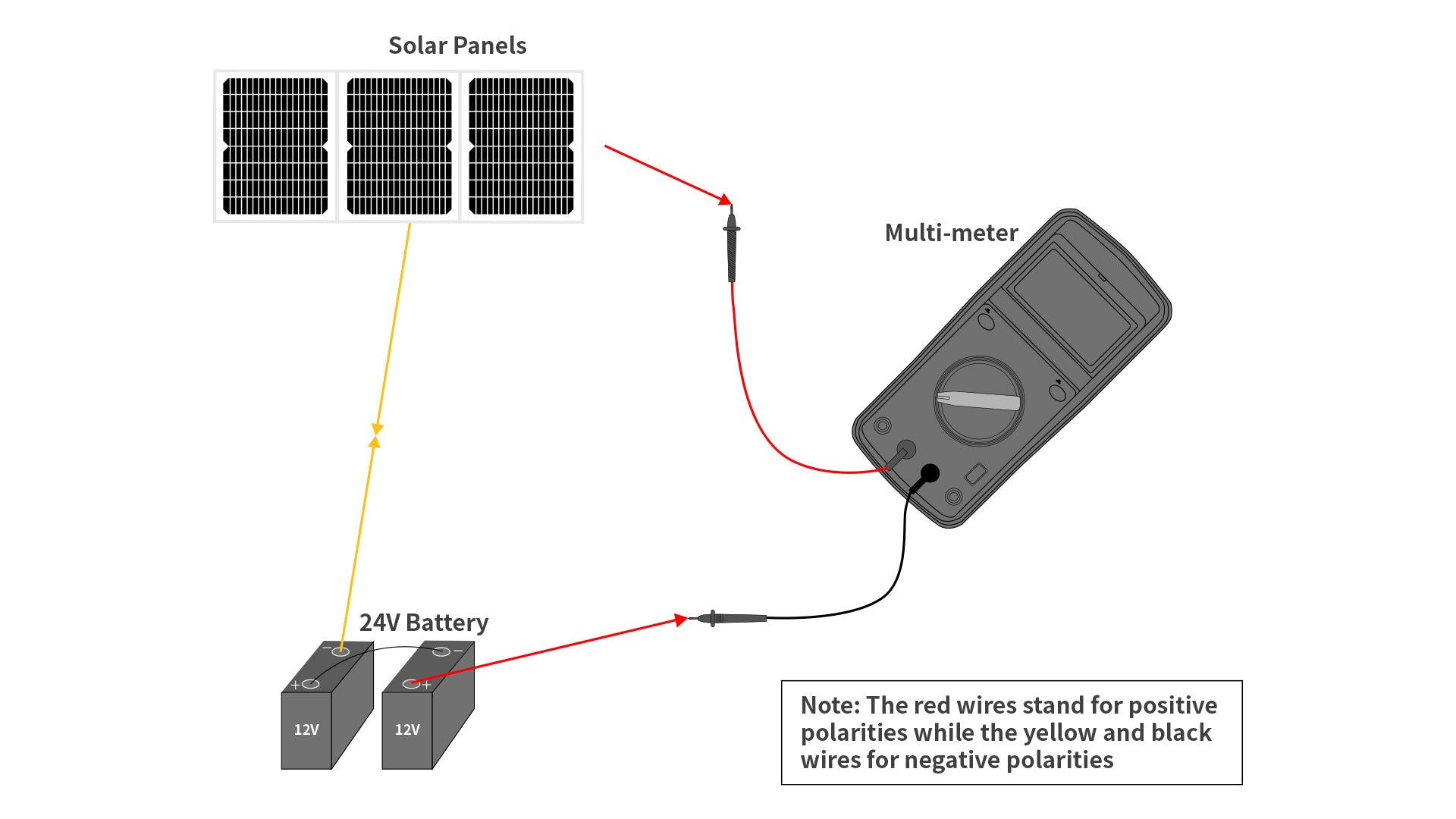
4) Reconnect the solar panel to the solar controller/UPS01 power supply. Use a multi-meter (set it to DC Current and then connect it in series with the solar controller/UPS01 and battery) to test whether the controller effectively manages the solar panel to charge the battery. If no charging current is observed, the solar controller/UPS01 power supply may be malfunctioning.
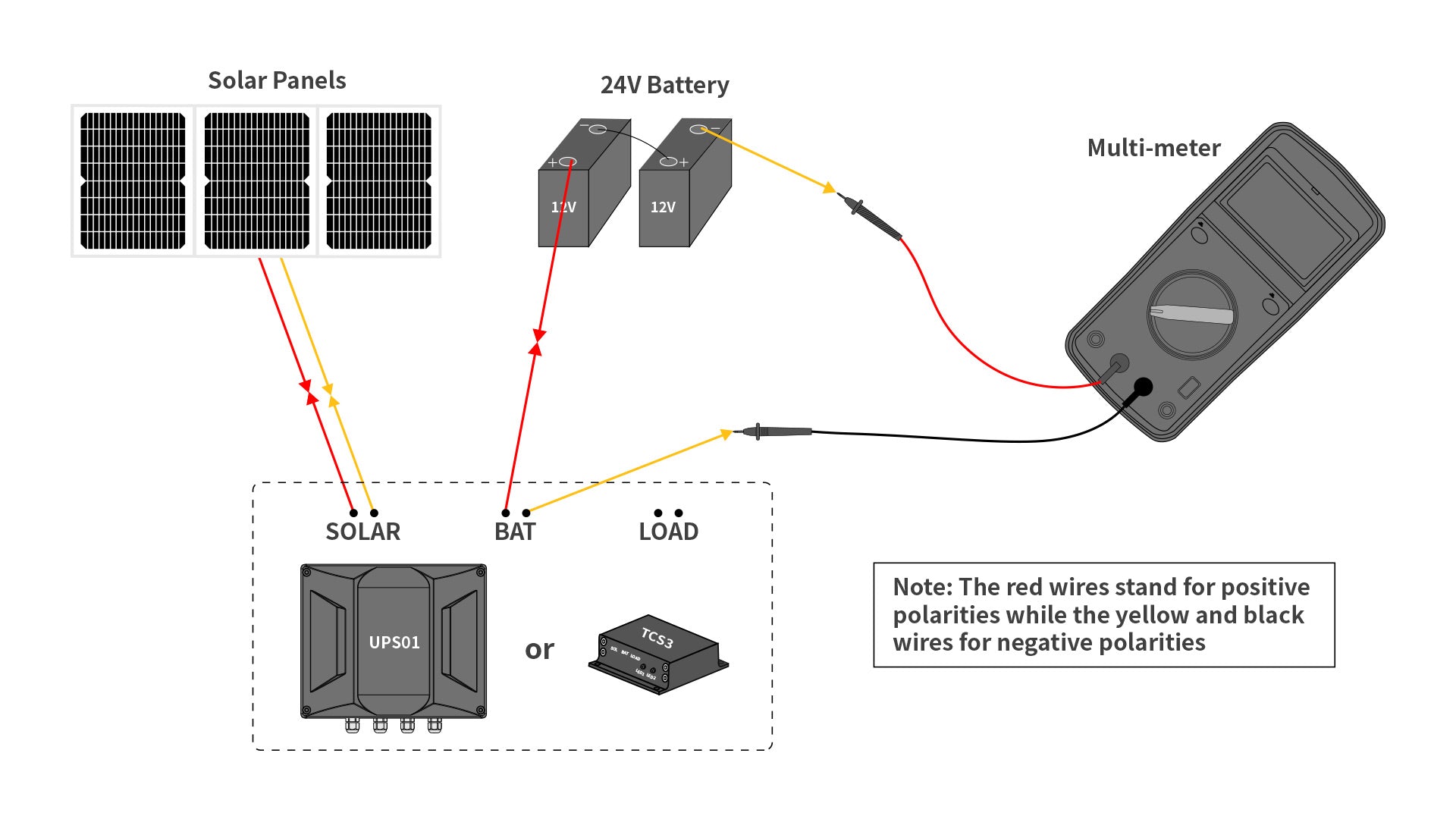
Notes:
- When disconnecting the power source, always disconnect the solar panel from the solar controller/UPS01 first. When connecting, start by connecting the batteries to the solar controller/UPS01 first, and then connect the solar panel.
- If your system relies solely on the solar panel, employs wired accessories, or operates under suboptimal sunlight conditions, contemplate enhancing solar panel power and battery capacity.
Troubleshooting your solar kit is crucial to maintaining the efficiency of your automatic gate opener. By following the provided steps, you can effectively identify and resolve common issues. Remember to prioritize safety and seek professional assistance if needed. With proper upkeep, your solar-powered gate opener will remain reliable for years to come.